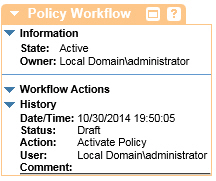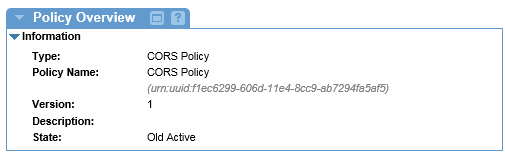Workflow Portlets
Description of Service, Contract, and Policy Workflow Portlets in the Policy Manager Management Console.
On this page:
- Introduction
- Workflow Control Portlet Functionality
- Workflow Portlet Organization
- Workflow Task Portlet
- Service Workflow Actions
- Contract Workflow Actions
- Policy Workflow Actions
Introduction
Workflow is part of the overall Governance that an organization needs to have over their SOA.
- Workflow allows an organization to assign users to a role that provides oversight for the services that are submitted by the development community.
- Through the approval or rejection of service candidates, provisioning contracts, and security policies, the organization can manage the quality of the services that are published in the repository.
- Workflow also provides an auditable record of the submission and approval of a service which is essential for corporate compliance to processes like ISO and CMM.
Service, Contract, and Policy Workflows that are enabled and configured with workflow definitions in the Configure > Workflow section of the Policy Manager Management Console, map directly to the Workflow Tasks Portlet in the Root or Sub-Organization, and to the Workflow Control Portlets on the Services, Contracts, and Policies Details screens.
See Managing Workflow for details about developing and managing Workflow definitions.
Global Workflow Task Portlet
This portlet located in the Root Organization you can globally manage urgent service, contract, and policy workflow tasks in the current organization or within the complete Organization Sub-Tree.
Workflow Control Portlet
Here you can manage the state of a service, contract, or policy. The portlets are available on the Service Details, Contract Details, and Policy Details screens.
Workflow Control Portlet Functionality
The Workflow Control Portlet is associated with each Workbench Object (service, contract, or policy). In the Policy Manager Workbench these portlets are referred to as the Service Workflow Portlet, Contract Workflow Portlet, and Policy Workflow Portlet. They provide the following functionality:
- Lists all the available Workflow actions for a service, contract, or policy object.
- View or Modify options are permitted based on defined permissions in the workflow definition.
- Provides Comment feature for commenting details of a specific action. Comment is posted to the History section of the portlet after an action is submitted.
Workflow Portlet Organization
The Service, Contract, and Policy Workflow Portlets all have a similar organization as illustrated below. Examples are illustrated using the Services Workflow Portlet.
Information
- State—Represents the workflow state currently in progress. All the steps defined in the workflow definition are presented in the Information section of the Workflow Portlet in the State field.
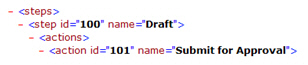
- Owner—Displays the domain and name of the user that has permission to participate in the current Workflow Task. Workflow access control is configured using the ${caller} variable. This variable allows you to customize access permissions for Workflow action. If you do not specify a domain and username and use the default ${caller} variable, the access is granted for the current logged in user.
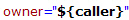
- Workflow Is Completed—When all the steps in a Workflow Definition have successfully executed, this message displays.
Workflow Actions
- Comments—A text field that allows you to add comment text for the Action that is about to be executed. This comment text will be added to the Workflow History and associated with the selected Action.
- Actions—Displays the name of the Action to be executed. A single Action can be displayed or two actions that represent a choice can be displayed (for example, Promote / Reject).
History
Displays a read-only list of key information associated with a specific workflow action including:
- Date/Time—Displays the date and time the Workflow Action was executed.
- Status—Displays the Workflow Step that the Action occurred in.
- Action—Displays the Workflow Action that was executed.
- User—Displays the owner (for example, ${caller}) who executed the Action.
- Comment—Displays details related to the execution of the Action.
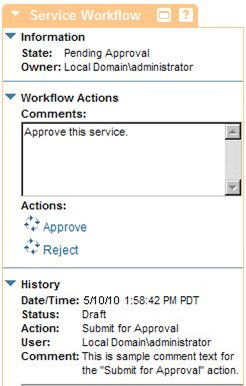
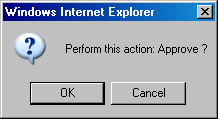
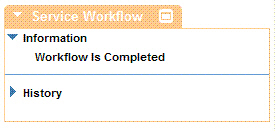
Workflow Task Portlet
This portlet is located in a Workbench Organization Object and displays the Workbench actions that have executed and that are marked as needing immediate attention in the workflow definition. In the Root Organization or Sub-Organizations this portlet is referred to as the Workflow Tasks Portlet.
This portlet provides an overview of workflow activities associated with services, provisioned contracts, and policies at the Root Organization level and Sub-Organizations. This portlet can be used by administrators who are responsible for overseeing and managing the quality of services published in the repository (Registry). After assessing the general state of Workflow Tasks at the Root Organization level, filtered tasks within each Organization can be managed in the associated Services, Contracts, and Policies Folders.
To view the special Workflow Tasks, you must have the Include Subtree checkbox selected in the Workflow Tasks Portlet located in the Root Organization. You can review the posted service by selecting it in the Organization Tree. To approve the pending State, click the service Name.
Note: The default setting for the Include Subtree option is unchecked. If your Policy Manager deployment includes a high volume of services, and your Workflow Definition includes one or more Immediate Attention entries, the Include Subtree option located in the Root Organization could introduce performance problems as all actions from every service will post to this portlet.
See Special Workflow State and Workflow Task List for more information on how these actions are configured in the Workflow Definition.
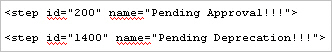
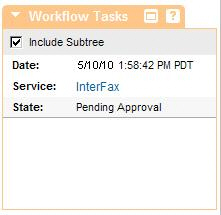
Services Workflow Actions
The default Services Workflow includes the following actions. These actions follow the typical development methodology phases. After you select an action, the State will display the action as Pending until it is promoted or rejected based on the approval type selected. If you Reject an action it will return to the previous State.
Note that Service Workflow is not version-based the way Contract and Policy Workflow is. Each service version (using the Version Service function) is a separate object and has its own workflow.
| Action Name | Description / Approval |
|---|---|
| Submit for Approval |
Approve the initiation of workflow | Approve/Reject |
| Submit to Development | Submit to service development phase | Promote/Reject |
| Submit to Test | Submit to service test phase | Promote/Reject |
| Submit to Staging |
Submit to service staging phase | Promote/Reject |
| Submit to Production |
Submit to production phase | Project/Reject |
| Submit for Deprecation |
Complete workflow | Deprecate/Reject |
| Workflow is Completed |
Workflow is no longer active for this service. |
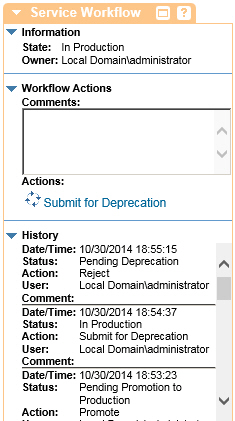
Contract Workflow Actions
The default Contract Workflow includes the following actions.
| Action Name | Description / Approval |
|---|---|
| Activate Contract |
Removes contract from a Draft state to an Activated state. Contract will remain Activated until you select Start New Version and Activate Contract to transition it from a Draft state to an Activated state. The previous contract version state will change to Archived. |
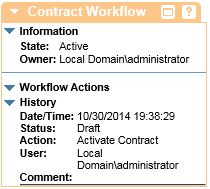
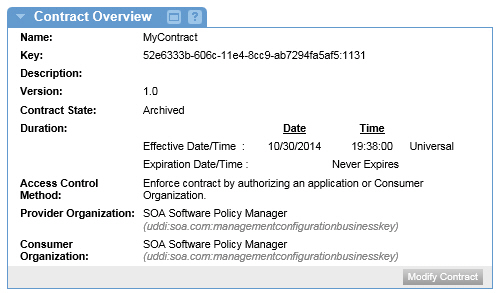
Policy Workflow Actions
The default Policy Workflow includes the following actions.
| Action Name | Description / Approval |
|---|---|
| Activate Policy |
Removes policy from a Draft state to an Active state. Policy will remain Active until you select Start New Version and Activate Policy to transition it from a Draft state to an Active state. The previous policy version state will change to Old Active. |