Example: SSO login with SAML Provider
This example walks you through getting a user logged in via SSO Login with a SAML provider.
This exercise assumes that:
- The SAML login domain is set up on the Akana API Platform.
- The user has a valid account with the SAML identity provider.
Follow the detailed instructions below.
To log a user in to the Akana API Platform using a SAML login domain
- Make a call to the GET /api/login/ssoLogin operation:
URL and request headers:

Request parameters:
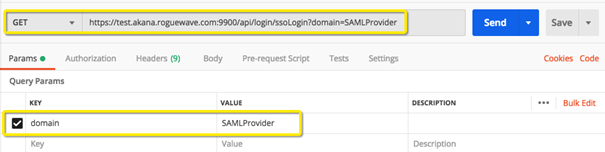
- From the response body, capture the SAMLRequest and RelayState parameters:
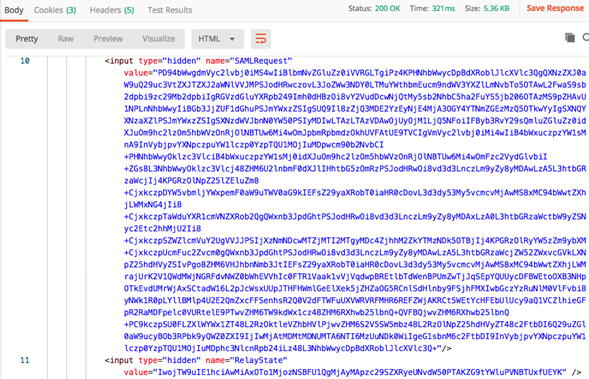
- Use the SAMLRequest and RelayState values, captured from the response, to call the SAML Identity Provider, and capture the SAMLResponse and RelayState values from that response.
Note: The exact call is not shown here as it varies for each provider.
- Make a call to the POST /api/login/ssoLogin operation:
Request headers:
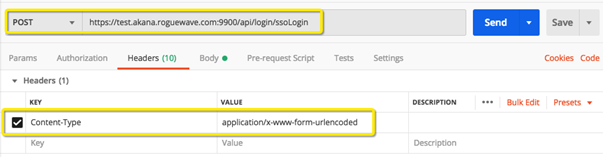
Request body/parameters:
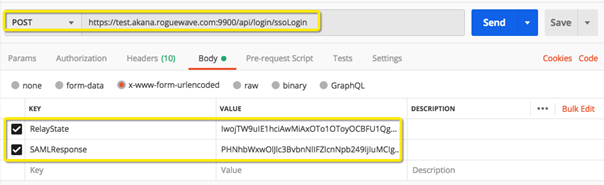
Response body:
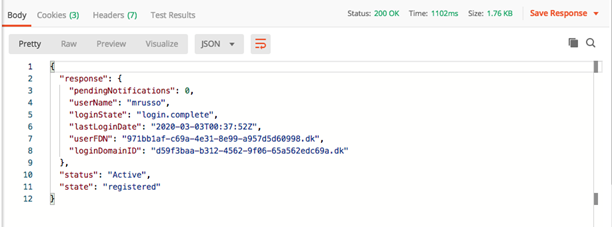
Response cookies—AtmoAuthToken_{fedmember}:
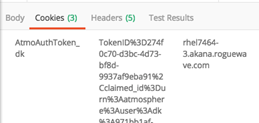
Response cookies—Csrf-Token_{fedmember}:
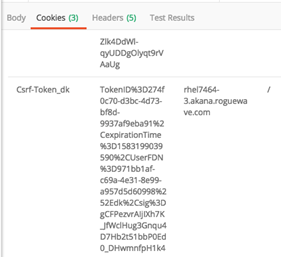
With the 200 response, the user is logged in and can use the Community Manager developer portal.