POST /api/dropbox/readurl
Sends information about the URL, with authentication information if needed, to access a URL for an API description document, and uploads the document information to the Dropbox. Returns the dropbox file details.
Note: For this operation to be successful, the URL that the API description document is being uploaded from must be trusted. If the domain isn't trusted, this operation returns 403 Forbidden. To check the site settings for the Community Manager developer portal, if you're a Site Admin, you can run the GET /api/tenants/{FedmemberID} operation and check the ForwardProxyAllowedHosts parameter. The default, *, allows all domains, but if it's set to specific domains, the upload domain must be on the list. If you need a domain to be added to the trusted list, contact a Site Admin.
Authorization Roles/Permissions: Must be logged in. Must be an authorized user for the resource.
This topic includes the following sections:
HTTP Method
POST
URL
https://{hostname}/api/dropbox/readurl
Sample Request
The examples below show a request to read the specified file to the Dropbox. In this example, authentication is not required.
Sample Request URL
https://{hostname}/api/dropbox/readurl
Sample request headers #1
POST /api/dropbox/readurl HTTP/1.1
Host: {hostname}
Accept: application/vnd.soa.v81+json, text/javascript, */*; q=0.01
Content-Type: application/x-www-form-urlencoded; charset=UTF-8
X-Csrf-Token_acmepaymentscorp: TokenID%3D8ed70a13-8469-11e8-b37a-b155e4eabeb8%2CexpirationTime%3D153...
Sample request body #1
FileUrl=http%3A%2F%2Facmepaymentscorp.com%2Fapidocs%2Fcm%2Ffiles%2Fassets%2Fexample.raml
Sample request headers #2: Postman example
The example below shows the URL and headers in Postman.
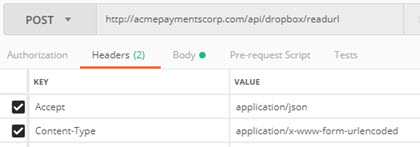
Sample request body #2: Postman example
The example below shows the body in Postman.
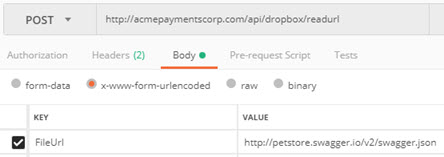
Request Headers
For general information on request header values, refer to HTTP Request Headers.
| Header | Description |
|---|---|
| Accept | application/json, application/vnd.soa.v81+json |
| Content-Type | application/x-www-form-urlencoded |
| Cookie | AtmoAuthToken_{fedmemberid}={cookie value, which usually starts with TokenID}—The platform cookie. This is the Akana API Platform authorization token, and must be sent with every API request that requires login. For more information and an example, see Session cookies. |
| X-Csrf-Token_{fedmemberID} | The CSRF prevention header; may or may not be required, depending on platform settings. See CSRF Prevention on the Platform. By default, the CSRF header is not required for GET operations and is required for all others, with a few exceptions relating to user login. |
Request Parameters
| Parameter | Parm Type | Data Type | Required | Description |
|---|---|---|---|---|
| FileUrl | Form | string | Required | URL for the API description file. |
| userName | Form | string | Optional | Username for file access. Required if authentication is required for file access. |
| password | Form | string | Optional | Password for file access. Required if authentication is required for file access. |
Response
If successful, this operation returns HTTP status code 200, with details about the API description document that's being uploaded to the Dropbox.
Sample Response
The sample response below shows successful completion of this operation.
Sample response headers #1: application/vnd.soa.v81+json
HTTP/1.1 200 OK Date: Tue, 01 Mar 2016 16:49:16 GMT Content-Type: application/vnd.soa.v81+json
Sample response body #1: application/vnd.soa.v81+json
{
"FileName" : "http://2Facmepaymentscorp/apidocs/cm/files/assets/example.raml",
"FileType" : "raml",
"ServiceDescriptorDocument" : [ {
"FileName" : "http://acmepaymentscorp/apidocs/cm/files/assets/example.raml",
"DescriptorType" : "raml",
"ServiceName" : [ "AcmePaymentsCorp_Object_Query_API" ]
} ]
}
Sample response body #2: Postman example
The example below shows the response in Postman.
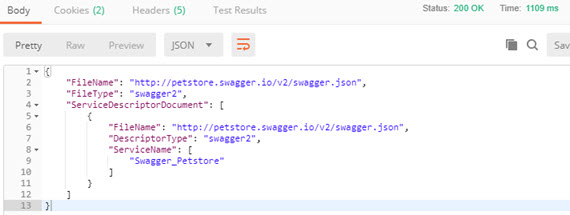
Response Headers
For general information on response header values, refer to HTTP Response Headers.
| Header | Description |
|---|---|
| Content-Type | application/json, application/vnd.soa.v81+json |
Response Body
| Name | Type | Description |
|---|---|---|
| DropboxFileDetails | DropboxFileDetails |
Contains information about file contents that were loaded into the Dropbox. The response includes FileName, FileType, and ServiceDescriptorDocument details. |
Error Codes/Messages
If the call is unsuccessful an error code/message is returned. One or more examples of possible errors for this operation are shown below.
| Item | Value |
|---|---|
| 401 | Unauthorized. For example, you would get this response if you didn't include the custom X-Csrf-Token_{fedmemberID} header in the request, when it was required by the platform settings; or if you included an invalid or expired value for this header. You would also get this response for any operation that requires login (almost all) if the login cookie was missing. |
| 403 | Forbidden. This operation returns 403 if the external URL is not a trusted domain according to the site settings. For more information, see note at top of page. |
| 500 | An error occurred processing the call. |
More information about Akana API Platform API error messages.