Using the JOSE Security Policy v2 (Unencoded Payload Support)
Learn how to use the JOSE Security Policy v2 (Unencoded Payload Support) to sign and encrypt JSON message content.
For information about using policies in the context of the Community Manager developer portal, see Business Policies.
Table of Contents
- Introduction
- Specifications
- JOSE Security Policy v2: supported HTTP methods
- JOSE Security Policy v2 support of the Open Banking specification
- Creating a JOSE Security Policy v2
- Configuring the JOSE Security Policy v2
- Configuring JOSE Security Policy v2 options
- Configuring JOSE Security Policy v2 IN Message options for Provider
- Configuring JOSE Security Policy v2 OUT Message options for Provider
- Configuring JOSE Security Policy v2 IN Message options for Consumer
- Configuring JOSE Security Policy v2 OUT Message options for Consumer
- Configuration values
- Configuring JOSE Security Policy v2 Audit Options
- Activating a policy
- Attaching a policy
- JSON versus compact structure with examples
- Online tools for encoding and decoding
- JOSE Security Policy v2 (Unencoded Payload Support): troubleshooting
- Open Banking error messages for the JOSE Security Policy v2
- Appendix F configuration in the JOSE Security Policy v2 (2019.1.14 and later)
- Specifying the JCE provider (2020.2.13 and later)
Introduction
The JOSE Security Policy v2 (Unencoded Payload Support) is an out-of-the-box operational policy that is part of the Policy Manager default installation.
The JOSE specification offers a way of signing payloads in such a way that it's relying on keys from whoever is doing the signing. With JOSE, a set of attributes are put together in a specific format, such that it's very clear what the consumer, or the provider, is trying to convey in that format. And then, verification follows a standard set of rules.
With JOSE Policy v2 you can do the following:
- Sign and/or encrypt content
- Validate signed and/or encrypted content
- Send either signed or raw data to the client or the downstream service
- Check for Open Banking specification requirements
This policy supports both of the following:
- Scenarios where the entire message, including header, payload, and signature, is signed and/or encrypted.
- A detached, unencoded payload scenario where the payload is sent as the body of the message and only the header and signature are signed and/or encrypted.
You can attach this policy to RESTful and Messaging services to secure any message content. Configuration options are flexible so that you can add more or less security as needed.
Specifications
The JOSE Security Policy v2 supports the following specifications:
- JSON Web Signature (JWS) Unencoded Payload Option (https://tools.ietf.org/html/rfc7797)
- JSON Web Encryption (JWE) (https://tools.ietf.org/html/rfc7516)
In addition, it supports the following versions of the UK Open Banking specification:
- Versions 3.0 and earlier, for example 2.0: https://openbanking.atlassian.net/wiki/spaces/DZ/pages/127009221/Read+Write+Data+API+Specification+-+v2.0.0
- 3.1: https://openbanking.atlassian.net/wiki/spaces/DZ/pages/937656404/Read+Write+Data+API+Specification+-+v3.1
- 4.0: https://openbankinguk.github.io/read-write-api-site3/v4.0/profiles/read-write-data-api-profile.html
JOSE Security Policy v2: supported HTTP methods
The JOSE Security Policy v2 is applicable to only POST, PUT, PATCH methods. It is designed to protect the payload.
The message content must be in JSON format.
JOSE Security Policy v2 support of the Open Banking specification
The JOSE Security Policy v2 includes the option to enable Open Banking support.
This policy supports UK Open Banking versions as specified above.
When you enable this feature, the policy enforces additional rules determined by the Open Banking specification that you specify.
Some examples of UK Open Banking support are:
- Content-Type and Accept header values
- crit claim
- iat claim
- iss claim
- tan claim (v3.1)
- typ claim (v3.1)
- Error messaging requirements (v3.1 and v4.0)
- Enforce Appendix F (Version 2019.1.14 and later)
Content-Type and Accept header values
The JOSE Security Policy v2 enforces the requirements regarding the content-type and accept header values as per the applicable Open Banking specification.
crit claim
The JOSE Security Policy v2 supports the required crit claim with specific values.
3.0 and earlier:
For Open Banking 3.0 and earlier, the JOSE policy v2 supports sending the custom iat and iss claims, and supports specifying those custom claims in the crit claim, as per the specification.
For example, in version 2.0, the crit claim is required, and must be a string array of the three specific values shown below:
"b64", "http://openbanking.org.uk/iat", "http://openbanking.org.uk/iss"
3.1:
In version 3.1, the JOSE Security Policy v2 supports sending the additional tan claim which is required, see tan claim below, and supports including the tan claim in the crit claim, as per the specification.
In version 3.1, the crit claim is required and must be a string array of the four specific values shown below:
"b64", "http://openbanking.org.uk/iat", "http://openbanking.org.uk/iss", "http://openbanking.org.uk/tan"
For more information, see the Open Banking 3.1 specification: https://openbanking.atlassian.net/wiki/spaces/DZ/pages/937656404/Read+Write+Data+API+Specification+-+v3.1#Read/WriteDataAPISpecification-v3.1-ProcessforSigningaPayload (Step 2).
Note: The platform validates the tan header using the value configured in the policy. If no value is specified in the policy, the header is validated using the default value, openbanking.org.uk.
iat claim
JOSE Security Policy v2 supports the custom iat private header parameter claim.
For this claim, the details are the same for 2.0/3.0 and 3.1.
The JOSE policy v2 supports sending the iat claim, which must be a JSON number representing a UTC value, and validates it per the specification.
iss claim
JOSE Security Policy v2 supports the custom iss private header parameter claim.
3.0 and earlier:
For Open Banking 3.0 and earlier, the JOSE policy v2 supports sending the iss claim, and supports specifying it in the crit claim, as per the specification.
For example, for version 2.0, the iss claim must be a string with the ID of the third-party provider, and it must match the domain name of the signing certificate.
3.1:
For version 3.1, a JOSE policy using the JWKS URL option can retrieve the certificate to verify the iss claim from the JWKS rather than requiring the x5c claim to be in the JWS header. When retrieving the certificate, the policy looks in the following locations, in the specified sequence:
- The x5c parameter in the JWS header
- The x5c parameter from the JWKS URL
- The certificate for the consumer (app)
The X5C (X.509 Certificate Chain) parameter is defined as part of the JSON Web Key (JWK) spec. This parameter contains a chain of one or more certificates. The certificate chain is represented as a JSON array of certificate value strings.
tan claim (v3.1)
The tan claim is required in the JOSE header per the Open Banking 3.1 specification.
When Open Banking support is enabled in the policy, if a tan claim exists in the JWS header, the JOSE Security Policy v2 validates the header value and validates that it is present in the crit claim list.
For more information, see the Open Banking 3.1 specification: https://openbanking.atlassian.net/wiki/spaces/DZ/pages/937656404/Read+Write+Data+API+Specification+-+v3.1#Read/WriteDataAPISpecification-v3.1-ProcessforSigningaPayload (Step 2).
typ claim (v3.1)
The typ claim is optional in the JOSE header per the Open Banking 3.1 specification. If present, it must have the value JOSE.
The JOSE Security Policy v2 validates that if a typ claim exists, it has the correct value.
For more information, see the Open Banking 3.1 specification: https://openbanking.atlassian.net/wiki/spaces/DZ/pages/937656404/Read+Write+Data+API+Specification+-+v3.1#Read/WriteDataAPISpecification-v3.1-ProcessforSigningaPayload (Step 2).
For full details, see Configuring JOSE Security Policy v2 options (UK Open Banking section).
Error messaging requirements (v3.1 and v4.0)
When you enable Open Banking support on the JOSE Security Policy v2, and choose version 3.1 or 4.0, the error messages returned to the API client application are formatted according to the Open Banking specification version 3.1 or 4.0 error response structure. By default, only a generic summary error message is returned.
For more information about the specific messaging used, see Open Banking error messages for the JOSE Security Policy v2.
Enforce Appendix F
Valid in version: 2019.1.14 and later
When you choose the Unencoded Detached Payload option, for the Provider role, and choose Enforce Appendix F, the policy applies Base64 encoding to the payload and removes the Base64 header, as covered in the Appendix F (Detached Content) section of the JWS specification (RFC-7515).
More detailed configuration information later in this document:
Creating a JOSE Security Policy v2
The first step in creating a policy is to define the basic policy information.
To add an operational policy
- Go to Workbench > Browse > Organization, and select Policies > Operational Policies. The Policies Summary is displayed.
- Click Add Policy.
- Choose the policy type and click Next.
- Specify a name (required) and description (optional) and click Finish. At the Completion Summary, click Close. The Add Policy Wizard creates a draft policy instance that you can then configure on the Policy Details page.
For more information, see Add Policy.
Configuring the JOSE Security Policy v2
Once you've defined the basic policy information, you can configure the technical details that determine how the policy works when it's attached to a service.
To configure a JOSE Security Policy v2
- Go to Workbench > Browse > Organization and select the Policies > Operational Policies folder. The Policies Summary is displayed.
- Find the policy on the list and double-click to go to the Details page for the policy.
- In the second panel, click Modify to access the Specify JOSE Security Policy v2 Options page.
- Specify values for Protection Scope, Serialization, and Role, and optionally choose Unencoded Detached Payload. For details on field values, see Configuring JOSE Security Policy v2 options. Click Next.
The next pages are determined by your choices in the Options page:
- The message options are different depending on the Role you specify, Provider (the default) or Consumer.
- There are separate message option configuration pages for IN and for OUT/FAULT.
- If applicable: In the Specify JOSE Security Policy v2 IN Message Options for Provider page, specify values as needed. For details on field values, see Configuring JOSE Security Policy v2 IN Message options for Provider. Click Next.
- If applicable: In the Specify JOSE Security Policy v2 OUT Message Options for Provider page, specify values as needed. For details on field values, see Configuring JOSE Security Policy v2 OUT Message options for Provider. Click Next.
- If applicable: In the Specify JOSE Security Policy v2 IN Message Options for Consumer page, specify values as needed. For details on field values, see Configuring JOSE Security Policy v2 IN Message options for Consumer. Click Next.
- If applicable: In the Specify JOSE Security Policy v2 OUT Message Options for Consumer page, specify values as needed. For details on field values, see Configuring JOSE Security Policy v2 OUT Message options for Consumer. Click Next.
- In the Specify JOSE Security Policy v2 Audit Options page, specify values as needed. For details on field values, see Configuring JOSE Security Policy v2 Audit Options.
- Click Finish.
- At the Completion Summary page, click Close.
After you've configured your policy, you can activate it, then attach it to a web service, operation, or binding.
Configuring JOSE Security Policy v2 options
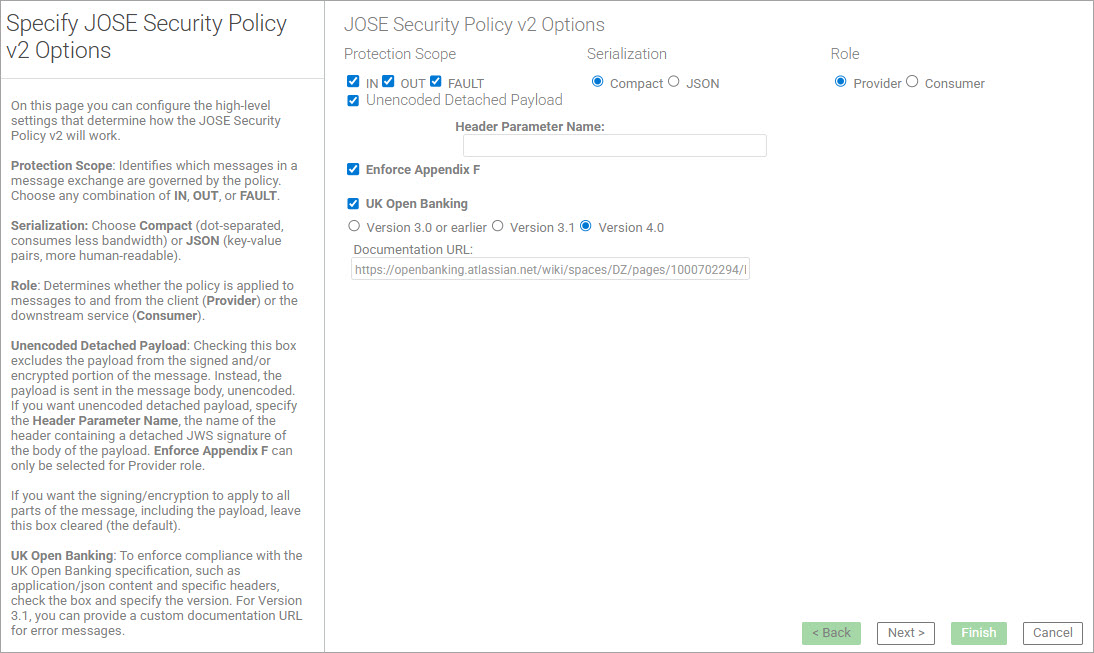
On the Specify JOSE Security Policy v2 Options page, specify general configuration settings. See the following details.
- Protection Scope
- Identifies which messages in a message exchange will be protected by the policy. Select:
- IN: protects all incoming messages.
- OUT: protects all outgoing messages.
- FAULT: protects all fault messages.
- Serialization
- For serialization, you can specify Compact (dot-separated, consumes less bandwidth) or JSON (key-value pairs, more human-readable). For more information, refer to the applicable sections in the JWS RFC: JWS Compact Serialization and JWS JSON Serialization.
- Role
- Identifies the role that the platform takes in securing the messages:
- Provider means that the platform acts as a provider to the client. The policy is applied to message exchanges between the client and the platform:
- For IN messages (request messages), the client signs and/or encrypts the request per the policy configuration and sends it to the platform. The platform enforces the policy (verifies the signature and/or decrypts, and any other aspects of the policy configuration).
- For OUT or FAULT messages (response messages), the downstream service sends the response to the platform. The platform implements the policy configuration (signs and/or encrypts), and sends it on to the client. The client enforces the policy (verifies the signature and/or decrypts, and any other aspects of the policy configuration).
- Consumer means that the platform acts as a consumer to the downstream service. The policy is applied to message exchanges between the platform and the downstream service:
- For IN messages (request messages), the platform acts as the client to the downstream service. The client sends the request to the platform. The platform implements the policy configuration (signs and/or encrypts), and sends it on to the downstream service. The downstream service enforces the policy agreement (verifies the signature and/or decrypts, and any other aspects of the policy configuration).
- For OUT or FAULT messages (response messages), the downstream service implements the policy configuration to the response/fault message (signs and/or encrypts), and sends it to the platform. The platform enforces the policy (verifies the signature and/or decrypts, and any other aspects of the policy configuration).
- Provider means that the platform acts as a provider to the client. The policy is applied to message exchanges between the client and the platform:
- Unencoded Detached Payload
- Check this box if you want to exclude the payload from the signed and/or encrypted portion of the message. Instead, the payload is sent in the message body, unencoded. You'll also need to specify the header parameter name.
- If you want the signing/encryption to apply to all parts of the message, including the payload, leave this box cleared (the default).
- Note: If you check this box, for IN messages the client must send the b64 claim, with a value of false; for OUT or FAULT messages, the platform sends the b64 claim with a value of false. If the detached payload option is not used, the b64 claim is not sent.
- Sample header for unencoded detached payload:
{"kid":"signKey","alg":"RS256","cty":"application/json", "b64":false, "crit":["b64"]} - Sample header when unencoded detached payload is not selected:
{"kid":"signKey","alg":"RS256","cty":"application/json"} - Header Parameter Name—The name of the header containing a detached JWS signature of the body of the payload. For example, x-jws-signature. Required if Unencoded Detached Payload is checked.
- Enforce Appendix F (2019.1.14 and later)—Optional: check this box if you want the policy to integrity-protect content that is not itself contained in the JWS. For details, refer to the Appendix F (Detached Content) section of the JWS specification (RFC-7515). This option is available only for Provider role, and only if Unencoded Detached Payload is checked.
- When this box is checked, the policy applies Base64 encoding to the payload and removes the Base64 header.
- UK Open Banking
- Enable this option for conformance to the UK Open Banking specification. Check the box and then select the version.
-
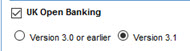
- If you choose this option, the policy enforces additional rules as per the Open Banking specification. For details, see JOSE Security Policy v2 support of the Open Banking specification.
- If you select version 3.1 or 4.0, an additional field appears, Documentation URL:
-
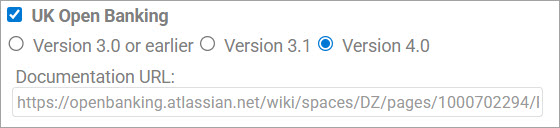
- In this field, you can specify the documentation URL to include with Open Banking-compliant error messages returned by the policy. The default value is the URL for the UK Open Banking Read/Write Data Specification. For more information, refer to the UK Open Banking Read/Write Data Specification version 3.1.1 at https://openbanking.atlassian.net/wiki/spaces/DZ/pages/1000702294/Read+Write+Data+API+Specification+-+v3.1.1 and 4.0 at https://openbankinguk.github.io/read-write-api-site3/v4.0/profiles/read-write-data-api-profile.html. You can change the value to another valid URL, which will be used in the Url field in error messages returned by your JOSE Security v2 policy.
- For more information about Open Banking error message format, see Open Banking error messages for the JOSE Security Policy v2.
Click Next to go to the next page, which is determined by your choice in the Protection Scope field:
- Protection Scope of IN, role of Provider: Configuring JOSE Security Policy v2 IN Message options for Provider page.
- Protection Scope of IN, role of Consumer: Configuring JOSE Security Policy v2 IN Message options for Consumer page.
- Protection Scope of OUT or FAULT, role of Provider: Configuring JOSE Security Policy v2 OUT Message options for Provider page.
- Protection Scope of OUT or FAULT, role of Consumer: Configuring JOSE Security Policy v2 OUT Message options for Consumer page.
Configuring JOSE Security Policy v2 IN Message options for Provider
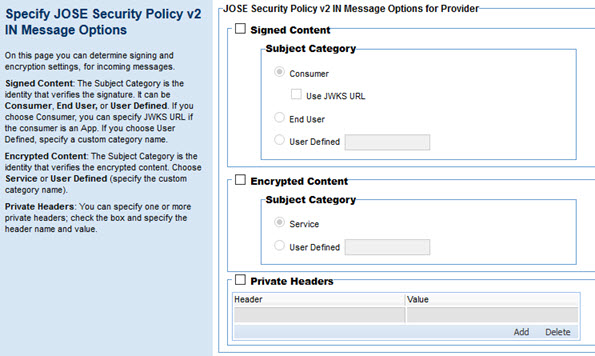
If you choose a Protection Scope of IN and a role of Provider, you'll need to determine signing and encryption settings for incoming messages.
There are two main categories of settings: Signed Content and Encrypted Content. For each, if you choose to sign and/or encrypt, additional configuration options are available so that you can specify the identity of the signed content for IN messages.
- Signed content, Subject Category
- If you specify signed content for IN messages, define the Subject Category, the identity whose public key is used to sign the message. For IN messages, the options are:
- Consumer: If you choose Consumer, you can specify that the configuration settings should be read from the JWKS URL for the identity specified in the kid in the incoming header. See Referencing the JWKS URL from the App OAuth Profile.
- End User: The end-user identity associated with the message.
- User Defined: If you choose User Defined, specify a custom category name; for example, a platform identity such as a platform user.
- Encrypted content, Subject Category
- If you specify encrypted content for IN messages, define the Subject Category—the owner of the private key used to encrypt the content, and the corresponding public key will be used to decrypt the incoming message. Choices:
- Service: A service on the platform.
- User Defined: If you choose User Defined, specify a custom category name; for example, a platform identity such as a platform user.
- Private Headers
- A private header is any header other than the registered headers defined by the specification; see Private Header Parameter Names section of RFC 7515.
- You can specify one or more private headers; check the box and specify the header name and value. You can also add or delete existing private headers as needed.
Referencing the JWKS URL from the App OAuth Profile
You can set up this policy to read the applicable JWKS URL for the consumer, from the app's OAuth profile in the Community Manager developer portal, if it's been set up. For instructions on setting up the JWKS URL and other values in the App OAuth Profile page, see What are the settings available on the App OAuth Profile page? (Authentication Settings section). You can also add it using the platform API; see PUT /api/apps/versions/{AppVersionID}/oauthclient (CM API doc).
Configuring JOSE Security Policy v2 OUT Message options for Provider
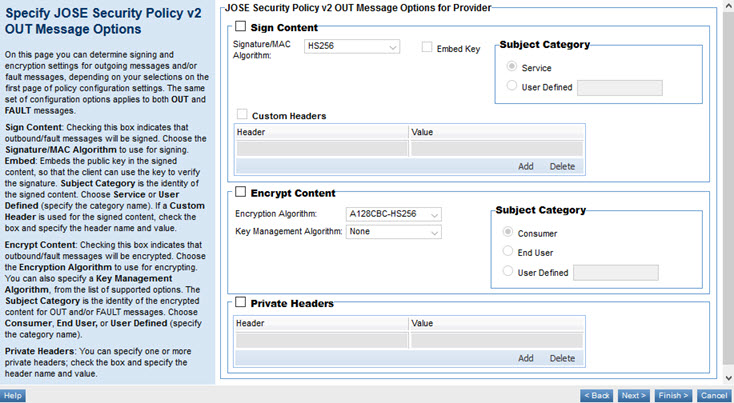
If you choose a Protection Scope of OUT and/or FAULT and a role of Provider, you'll need to determine signing and encryption settings for outbound messages.
If you choose to sign and/or encrypt content for OUT and/or FAULT messages, configure the signing and encryption options. The settings will apply to OUT messages, FAULT messages, or both.
You can also specify one or more private headers. This page has three sections:
- Sign Content options for OUT or FAULT messages
- Encrypt Content options for OUT or FAULT messages
- Private Headers
Sign Content options for OUT or FAULT messages
- Signature/MAC Algorithm
- Choose the algorithm to be used for signing the OUT or FAULT messages. For a list of valid options, see Sign Content: supported Signature/MAC Algorithms.
- Embed Key
- Check the box if you want to embed the public key in the signed content, so that the client can use the key to verify the signature.
- Subject Category
- If you specify signed content for OUT or FAULT messages, define the Subject Category, the identity whose private key is used to sign the message. For Out or Fault messages, the options are:
- Service: A service on the platform.
- User Defined: If you choose User Defined, specify a custom category name; for example, a platform identity such as a platform user.
- Custom Headers
- If a custom header is used for the encrypted content, check the box and specify the header name and value. You can also add or delete existing custom headers as needed.
Encrypt Content options for OUT or FAULT messages
For OUT messages, the option to reference the JWKS URL is not included, since there might be multiple kid (Key ID) header parameters specified at the JWKS URL. Instead, you can specify the kid to use, in the Custom Headers section.
- Encryption Algorithm
- Choose the algorithm to be used for encrypting the OUT or FAULT messages. For a list of valid options, see Encrypt Content: supported Encryption Algorithms.
- Key Management Algorithm
- Choose the algorithm to be used for the OUT or FAULT messages. For a list of valid options, see Encrypt Content: supported Key Management Algorithms.
- Subject Category
- If you specify signed content for OUT or FAULT messages, define the Subject Category. Choices:
- Consumer: If you choose Consumer, you can choose to use the JWKS URL to read the configuration settings.
- End User: The end-user identity associated with the message.
- User Defined: If you choose User Defined, specify a custom category name; for example, a platform identity such as a platform user.
Private Headers
A private header is any header other than the registered headers defined by the specification; see the Private Header Parameter Names section of RFC 7515.
You can specify one or more private headers; check the box and specify the header name and value. You can also add or delete existing private headers as needed.
Configuring JOSE Security Policy v2 IN Message options for Consumer
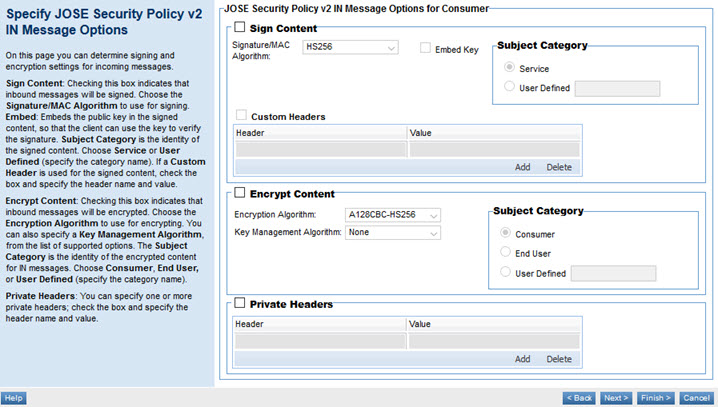
If you choose a Protection Scope of IN and a role of Consumer, you'll need to configure the signing and encryption options that will apply to response messages coming in from the downstream service.
You can also specify one or more private headers. This page has three sections:
Sign Content options for IN messages
- Signature/MAC Algorithm
- Choose the message signing algorithm. For a list of valid options, see Sign Content: supported Signature/MAC Algorithms.
- Embed Key
- Check the box if the public key will be embedded in the signed content, so that the platform can use the key to verify the signature.
- Subject Category
- If you specify signed content for IN messages, define the Subject Category, the identity whose private key is used to sign the message. Options:
- Service: A service on the platform.
- User Defined: If you choose User Defined, specify a custom category name; for example, a platform identity such as a platform user.
- Custom Headers
- If a custom header is used for the encrypted content, check the box and specify the header name and value. You can also add or delete existing custom headers as needed.
Encrypt Content options for IN messages
For IN messages, the option to reference the JWKS URL is not included, since there might be multiple kid (Key ID) header parameters specified at the JWKS URL. Instead, you can specify the kid to use, in the Custom Headers section.
- Encryption Algorithm
- Choose the algorithm to be used for encrypting the IN messages. For a list of valid options, see Encrypt Content: supported Encryption Algorithms.
- Key Management Algorithm
- Choose the algorithm to be used for the OUT messages. For a list of valid options, see Encrypt Content: supported Key Management Algorithms.
- Subject Category
- If you specify signed content for IN messages, define the Subject Category. Choices:
- Consumer: If you choose Consumer, you can choose to use the JWKS URL to read the configuration settings.
- End User: The end-user identity associated with the message.
- User Defined: If you choose User Defined, specify a custom category name; for example, a platform identity such as a platform user.
Configuring JOSE Security Policy v2 OUT Message options for Consumer
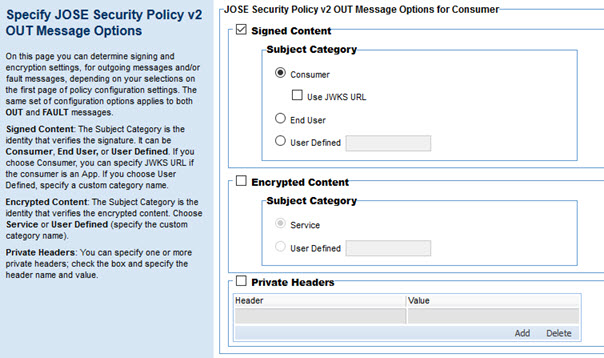
If you choose a Protection Scope of OUT and/or FAULT and a role of Consumer, you'll need to configure the signing and encryption options for outbound messages to the client. When the messages come in from the downstream service, the platform will apply these settings to the content and send it to the client.
There are two main categories of settings: Signed Content and Encrypted Content. For each, if you choose to sign and/or encrypt, additional configuration options are available so that you can specify the identity of the signed content for IN messages.
- Signed content, Subject Category
- If you specify signed content for OUT or FAULT messages, define the Subject Category, the identity whose private key is used to sign the message. For IN messages, the options are:
- Consumer: If you choose Consumer, you can specify that the configuration settings should be read from the JWKS URL for the identity specified in the kid in the incoming header. See Referencing the JWKS URL from the App OAuth Profile.
- End User: The end-user identity associated with the message.
- User Defined: If you choose User Defined, specify a custom category name; for example, a platform identity such as a platform user.
- Encrypted content, Subject Category
- If you specify encrypted content for IN messages, define the Subject Category—the owner of the private key used to encrypt the content, and the corresponding public key will be used to decrypt the incoming message. Choices:
- Service: A service on the platform.
- User Defined: If you choose User Defined, specify a custom category name; for example, a platform identity such as a platform user.
- Private Headers
- A private header is any header other than the registered headers defined by the specification; see Private Header Parameter Names section of RFC 7515.
- You can specify one or more private headers; check the box and specify the header name and value. You can also add or delete existing private headers as needed.
Referencing the JWKS URL from the App OAuth Profile
You can set up this policy to read the applicable JWKS URL for the consumer, from the app's OAuth profile in the Community Manager developer portal, if it's been set up. For instructions on setting up the JWKS URL and other values in the App OAuth Profile page, see What are the settings available on the App OAuth Profile page? (Authentication Settings section). You can also add it using the platform API; see PUT /api/apps/versions/{AppVersionID}/oauthclient (CM API doc).
Configuration values
This section includes information about configuration values available for the JOSE Policy v2, including:
- Sign Content: supported Signature/MAC Algorithms
- Encrypt Content: supported Encryption Algorithms
- Encrypt Content: supported Key Management Algorithms
Sign Content: supported Signature/MAC Algorithms
The Signature/MAC algorithms supported by the JOSE Security Policy v2 for signing content are:
Encrypt Content: supported Encryption Algorithms
The encryption algorithms supported by the JOSE Security Policy v2 for encrypting content are:
- A128CBC-HS256
- A192CBC-HS384
- A256CBC-HS512
- A128GCM
- A192GCM
- A256GCM
Encrypt Content: supported Key Management Algorithms
The Key Management algorithms supported by the JOSE Security Policy v2 for encrypting content are:
- None
- RSA1_5
- RSA-OAEP
- A128KW
- A192KW
- A256KW
- A128GCMKW
- A192GCMKW
- A256GCMKW
Configuring JOSE Security Policy v2 Audit Options
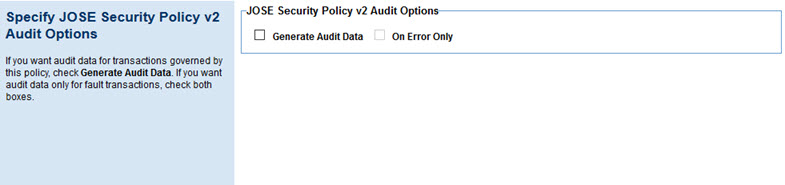
Once you've created the policy, you can configure the audit options on the Specify JOSE Security Policy v2 Audit Options page.
Choose from the available options controlling the audit data that's captured:
- Generate Audit Data
- Enables the audit feature. By default, this captures all message data, whether success or failure, for all message exchanges.
- On Error Only
- If you choose to generate audit data, you can specify that audit data is captured only when an error occurs on a message exchange.
Activating a policy
When you create and configure a policy, the policy is in Draft state. When the policy configuration is complete, activate the policy: click Activate Policy and then confirm. See Activate a Policy.
A policy in Draft state is not available for general use. Once you activate the policy, it is in Active state and is available for use.
Attaching a policy
To use the JOSE Security Policy v2, go to the Policies folder in the respective organization and attach the policy to a web service, binding, or binding operation.
JSON versus compact structure, with examples
For serialization, you can specify Compact (dot-separated, consumes less bandwidth) or JSON (key-value pairs, more human-readable). These are just two different ways of showing the same information.
For full details, refer to the applicable sections in the JWS RFC: JWS Compact Serialization and JWS JSON Serialization.
This section includes the following examples:
- JSON format, not detached
- JSON format, detached
- Compact format, not detached
- Compact format, detached
These are just examples. For guidance on how to structure your messages, refer to the specification: https://tools.ietf.org/html/rfc7797.
JSON format, not detached
Refer to RFC 7797 JWS specification:
- Section: 5.3. Unencoded JWS JSON Serialization Payload.
- Example: 4.1. Example with Header Parameters {"alg":"HS256"}.
The example below shows a response message in JSON format with the payload not detached.
Body (payload)
This example has a protected header, payload, signature, and the headers themselves:
- The headers are raw data.
- The protected value is base-64 encoding of the headers.
- The payload is base 64-encoded.
- The signature signs all those things together.
{
"protected":"eyJraWQiOiJzaWduS2V5IiwiYWxnIjoiUlMyNTYiLCJjdHkiOiJhcHBsaWNhdGlvbi9qc29uIiwiY3JpdCI6WyJiNjQiXX0",
"payload":"eyJQVVQtcmVzcG9uc2UiOiJzaWduZWQgam9zZSByZXNwb25zZSJ9",
"signature":"damrs8P_kUGDR0RJ6Vn1aB6VDHgGwZZyFXsYwzGLSXvHg60BNsTNn8geKAA-ObcnEDj_5-FTBt42u8Kt0MGkzWcvxkM4iU8mC
yAaxqpA1zv_4r0I-bk46Odt9VeKXiLezjRoLLctLvD-LRgVvwNG9EMmwe_qV6tWUCChSdw7cAxH9dthqD3sKmHBtVWEzO1PVWIQn46TuWCEeBla0
ggiK6UPYD4fnJCpGiq_3r_6Ygb64YjnjSMScoF2-f8z8mGZptOZsojzlI_bcJ3yFRyzit__uwQcyMBQ73maen9gZnXb48RCy-QTdEAQbhOWXYDe8
oCFYaoEOkGZlREUmWcQtQ",
"header":{
"kid":"signKey",
"alg":"RS256",
"cty":"application/json"
}
}
Detached header
Not applicable.
JSON format, detached
Refer to RFC 7797 JWS specification:
- Section: 5.1. Unencoded Detached Payload.
- Example: 4.2. Example with Header Parameters.
The detached versions of JSON is similar, but the payload is unsigned. The payload is sent in the body of the message, and the other values are sent in a header. The name of the header is defined as part of the policy definition setup.
The example below shows the same response message used in the previous example, in JSON format with detached payload.
With JSON detached, you put the payload in the body and the rest of the message goes in the header.
Body (payload)
{
"PUT-response": "signed JOSE response"
}
Detached header
This example has a protected header, signature, and the headers themselves.
{
"protected":"eyJraWQiOiJzaWduS2V5IiwiYWxnIjoiUlMyNTYiLCJjdHkiOiJhcHBsaWNhdGlvbi9qc29uIiwiYjY0IjpmYWxzZSwiY3JpdCI6WyJiNjQiXX0",
"signature":"AuwXL1pWxgQfyS7Scim0uhqGyLyehkQtp4sAaW9Fz5X10HkcAWS5zY4F-xwYeiGb21ZrL6yurxfPPKpkwD9F8W6p1jYqOaEX5leu49r0VDWoWE
lw-X6c9v4PiYRfEu38jwxgbppZkQRke9RyfbO9yQw9ZUgNCo-Q0NIvgcM4JducNz09qsPrHuSJiOQ86TyOyKfug9zsahJ7-rpxxPicvGfVRMlRhGeKNgG57ombDsD
stmZKsRWrVx-tnmLX7aIhz9NL0jOmRf1deh4HAenk7JKPzUgAxZssylmTCivkuV10yrdlIgyUYELkHNz63QQVcXdODHFWvdSHWJvwx_xe2A",
"header":{
"kid":"signKey",
"alg":"RS256",
"cty":"application/json",
"b64":false,
"crit":[
"b64"
]
}
}
Compact format, not detached
Refer to RFC 7797 JWS specification:
- Section: 5.1. Unencoded Detached Payload.
- Example: 4.1. Example with Header Parameters {"alg":"HS256"}.
With Compact format, the request is similar in structure, but it's not a JSON object.
It is simply a compact version of the information. The values should be the same if the content is the same.
The example below shows the body (payload) of the same response message used in the previous examples, now in Compact format.
The Compact structure is in three sections:
- The protected value, followed by a period separator.
- The payload value, followed by a period separator.
- The signature (signed with the private key of the sender).
eyJraWQiOiJzaWduS2V5IiwiYWxnIjoiUlMyNTYiLCJjdHkiOiJhcHBsaWNhdGlvbi9qc29uIiwiY3JpdCI6WyJiNjQiXX0.eyJQVVQtcmVzcG9uc2UiOiJzaWduZWQgam9zZSByZXNwb25zZSJ9.damrs8P_kUGDR0RJ6Vn1aB6VDHgGwZZyFXsYwzGLSXvHg60BNsTNn8geKAA-ObcnEDj_5-FTBt42u8Kt0MGkzWcvxkM4iU8mCyAaxqpA1zv_4r0I-bk46Odt9VeKXiLezjRoLLctLvD-LRgVvwNG9EMmwe_qV6tWUCChSdw7cAxH9dthqD3sKmHBtVWEzO1PVWIQn46TuWCEeBla0ggiK6UPYD4fnJCpGiq_3r_6Ygb64YjnjSMScoF2-f8z8mGZptOZsojzlI_bcJ3yFRyzit__uwQcyMBQ73maen9gZnXb48RCy-QTdEAQbhOWXYDe8oCFYaoEOkGZlREUmWcQtQ
Detached header
Not applicable.
Compact format, detached
Refer to RFC 7797 JWS specification:
- Section: 5.2. Unencoded JWS Compact Serialization Payload.
- Example: 4.2. Example with Header Parameters.
As with detached JSON, the payload is unsigned, so the middle part of the message, between the two periods, is missing. The raw payload is sent with the request or returned with the response.
In this scenario, the detached payload goes into a header.
The example below shows the body (payload) of the same response message in Compact format with detached payload.
In this example, the structure is in three sections:
- The protected value, followed by a period separator.
- No payload, just a second period separator.
- The signature (signed with a public key).
The detached version is similar to the previous example, but the payload is sent separately in the body, un-encoded, and is not included as the second section of the detached header. The period separators are preserved.
{
"PUT-response": "signed JOSE response"
}
Detached header
Note the two consecutive periods on line 4, where the payload is missing.
eyJraWQiOiJzaWduS2V5IiwiYWxnIjoiUlMyNTYiLCJjdHkiOiJhcHBsaWNhdGlvbi9qc29uIiwiYjY0IjpmYWxzZSwiY3JpdCI6WyJiNjQiLCJodHRwOi8vb3BlbmJhbmtpbmcub3JnLnVrL2lhdCIsImh0dHA6Ly9vcGVuYmFua2luZy5vcmcudWsvaXNzIl0sImh0dHA6Ly9vcGVuYmFua2luZy5vcmcudWsvaWF0IjoxNTMyNjQzNjExLCJodHRwOi8vb3BlbmJhbmtpbmcub3JnLnVrL2lzcyI6IkNOPW9iam9zZXNpZ25lciwgT1U9QWxpQm9icywgTz1BbGksIEw9TG9uZG9uLCBTVD1Mb25kb24sIEM9R0IgIn0..Eg7LgJakjT9e0eCsin8MtKbtqFxOguvMFA7dT-xpT60nsU1ulZZJvsSYwo_kZxe-06aMIR7dxkXaWT7eH6vPZYSTrzn0KuYRt_VR6uin9D6-QLYLTIDMG8p5VlzqyQlMppzDAJq2plxPoSk2MJC7hMCd76niw-tdnoC4LdhRMZK9YfVt-GUk11a78XarzRGPFJ96tZ4d1qHWTm2eIbIJ10EMHXPPmh5U8HbRuBvFr6UGGnTnuLMVaiPLNHLsbCMNaVm50QjcabxlQWfKgGPSHH-7QmNwRSOubBJD7e7Y-JeLZJ6zGHe4sWECZVwhKFgsBX2jH_ZijIq1jrMdKp5W6w
Online tools for encoding and decoding
In working with JOSE payloads, you can use the following tools for base-64 encoding or decoding:
- Online Base-64 encoder: https://www.base64encode.org/
- Online Base-64 decoder: https://www.base64decode.org/
JOSE Security Policy v2 (Unencoded Payload Support): troubleshooting
This section includes some guidance regarding errors that customers have encountered when using the JOSE Security Policy v2 (Unencoded Payload Support) policy, and the remedies.
- Encoded characters in the payload
- Nested JSON objects
- Required header is missing
- Unexpected character in the payload
Encoded characters in the payload
If characters are encoded in the payload, the results might not be as expected.
Nested JSON objects
The JSON structure should be per the JOSE specification, as shown in the examples above.
If there are modifications to the structure—for example, if the JSON object is nested within another JSON object—results might not be as expected.
Required header is missing
If your JOSE policy v2 is set up to require a specific header, and the required header is missing, the following error is generated:
Authentication error. No JWS content found with given header name [{header_name}]
Solution: make sure the required header is present. The header name must be exactly as set up in the policy definition.
Unexpected character in the payload
If there is a problem with the payload, so that the pre-encoding and post-encoding values would not match, the following error is generated:
Authentication error. Parsing error: org.jose4j.json.internal.json_simple.parser.ParseException: unexpected
character ({char}) at position ({position}).
Solution: check the sequencing to find out why the beginning and ending values are different, and fix accordingly.
Open Banking error messages for the JOSE Security Policy v2
As part of the UK Open Banking 3.1 or 4.0 specification, error messages are returned as JSON objects with a specific format. For full details, refer to the Error Response section of the Open Banking 3.1 or 4.0 specification.
This section includes information about the specific error messaging returned by Akana when the JOSE Security Policy v2 is enforced. The following examples show error messages based on version 3.1 and 4.0 of the UK Open Banking specification.
Example: Error message (v3.1)
{
"Code":"[400] Bad Request",
"Id":"94428-19d48b3e-c1ac-404a-9ac3-aaa1bc93e314",
"Message":"An invalid or no value is supplied in the JOSE header.",
"Errors":[
{
"ErrorCode":"UK.OBIE.Signature.Missing",
"Message":"No JWS content found using header [x-jws-signature].",
"Path":"x-jws-signature",
"Url":"https://openbanking.atlassian.net/wiki/spaces/DZ/pages/1000702294/Read+Write+Data+API+Specification+-+v3.1.1"
}
]
}
Example: Error message (v4.0)
{
"Code":"[400] Bad Request",
"Id":"94461-f4a49317-4d8e-40bd-997d-c5b2c65fa588",
"Message":"A mandatory JOSE header is missing.",
"Errors":[
{
"ErrorCode":"U017",
"Message":"Crit header [http://openbanking.org.uk/tan] is missing.",
"Path":"http://openbanking.org.uk/tan",
"Url":"https://openbankinguk.github.io/read-write-api-site3/v4.0/profiles/read-write-data-api-profile.html"
}
]
}
The Open Banking error message format includes the following values:
- Code—Standard HTTP message code and definition.
- Id—A unique ID assigned by the Akana platform. The first five digits correspond to the CM ID.
- Message—A short general explanation of the error.
- Errors:
- ErrorCode—UK Open Banking standard error code.
- Message—An explanation of the error as it relates to the Open Banking context; for example, a header required by the Open Banking specification is missing.
- Path—Per the specification, a recommended but optional field referring to the element that generated the error. For example, the UK Open Banking Specification v3.1, the error was with the x-jws-signature header, so the value in the Path field in the JSON error response is the header name. In another scenario, if a claim is missing, the name of the claim is displayed in this field.
- Url—A URL to additional information about UK Open Banking.
The following tables provide information about the specific error messages you might encounter when using the JOSE Security Policy v2 to process messages using the UK Open Banking version 3.1 or 4.0. Messages are broken down into the following groups:
- Errors returning HTTP 400 Bad Request
- Errors returning HTTP 403 Forbidden Client Error
- Errors returning HTTP 500 Internal Server Error
Errors returning HTTP 400 Bad Request
Information on all HTTP 400 messages.
| OB code (v3.1) | OB code (v4.0) | Meaning |
|---|---|---|
| UK.OBIE.Field.Expected | U001 | Field value is expected. |
| UK.OBIE.Field.Invalid | U002 | Field value is invalid. |
| UK.OBIE.Field.InvalidDate | U003 | The field value has an invalid date. |
| UK.OBIE.Field.Missing | U004 | A required field is missing. |
| UK.OBIE.Field.Unexpected | U005 | A value is provided when not required. |
| UK.OBIE.Header.Invalid | U006 | The header is invalid. |
| UK.OBIE.Header.Missing | U007 | The header is missing. |
| UK.OBIE.Resource.ConsentMismatch | U008 | Mismatch between staged consent and payment order request i.e {payment-order-consent} and {payment-order} resource mismatch. |
| UK.OBIE.Resource.InvalidConsentStatus | U009 | The resource’s associated consent is not in a status that allows the resource to be created or a request to be executed. |
| UK.OBIE.Resource.InvalidFormat | U010 | Invalid schema. |
| UK.OBIE.Resource.NotFound | U011 | Resource cannot be found. |
| UK.OBIE.Rules.AfterCutOffDateTime | U012 | Payment received after the cutoff date and time. |
| UK.OBIE.Rules.DuplicateReference | U013 | A duplicate reference is found. |
| UK.OBIE.Signature.Invalid | U015 | The signature header x-jws-signature was parsed and contains a valid JOSE header that complies with the specification. However, the signature itself cannot be verified. |
| UK.OBIE.Signature.InvalidClaim | U016 |
Invalid claim in a signature. The following can be the possible cause:
|
| UK.OBIE.Signature.MissingClaim | U017 |
Invalid or missing claim in a signature. The following can be the possible cause:
|
| UK.OBIE.Signature.Malformed | U018 | The x-jws-signature in the request header was malformed and cannot be parsed as a valid JWS. |
| UK.OBIE.Signature.Missing | U019 | The API request expected an x-jws-signature in the header, but it was missing. |
| UK.OBIE.Signature.Unexpected | U020 | The API request was not expecting to receive an x-jws-signature in the header, but the request included an x-jws-signature. |
| UK.OBIE.Unsupported.AccountIdentifier | U021 | An unsupported account identifier is provided. |
| UK.OBIE.Unsupported.AccountSecondaryIdentifier | U022 | An unsupported secondary account identifier is provided. |
| UK.OBIE.Unsupported.Currency | U023 | Unsupported currency is provided. Use U002 (UK.OBIE.Field.Invalid) for invalid currency or provide a path of the currency. |
| UK.OBIE.Unsupported.EventType | U024 | Event type is not supported. |
| UK.OBIE.Unsupported.Frequency | U025 | Unsupported frequency. |
| UK.OBIE.Unsupported.LocalInstrument | U026 | Unsupported local instrument. |
| UK.OBIE.Unsupported.Scheme | U027 | Unsupported identification scheme. |
Errors returning HTTP 403 Forbidden Client Error
Information on HTTP 403 messages.
| OB code (v3.1) | OB code (v4.0) | Meaning |
|---|---|---|
| UK.OBIE.Reauthenticate | U028 | This error code indicates that re-authentication is required to process the request. |
Errors returning HTTP 500 Internal Server Error
Information on HTTP 500 messages.
| OB code (v3.1) | OB code (v4.0) | Meaning |
|---|---|---|
| UK.OBIE.UnexpectedError | U000 |
An error code is used to indicate an unexpected error, such as an expired certificate, failure to retrieve a certificate, or a certificate that is not valid at the specified time. |
Appendix F Configuration in the JOSE Security Policy v2
Valid in version: 2019.1.14 and later
Update 2019.1.14 introduces an additional option in the JOSE Security Policy v2. This option was implemented to support Appendix F: Detached Content as defined in the JWS specification. For full details, refer to the Appendix F (Detached Content) section of the JWS specification (RFC-7515).
The JOSE Security Policy v2 includes a new flag to implement the new option, which is available for both the request and the response. For UK Open Banking support, both the Appendix F option and the UK Open Banking 3.1 flag must be checked.
Request Policy Configuration:
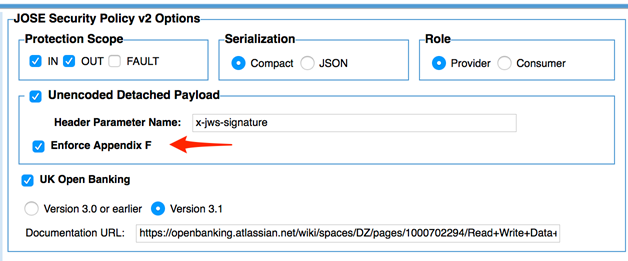
Response Policy Configuration:
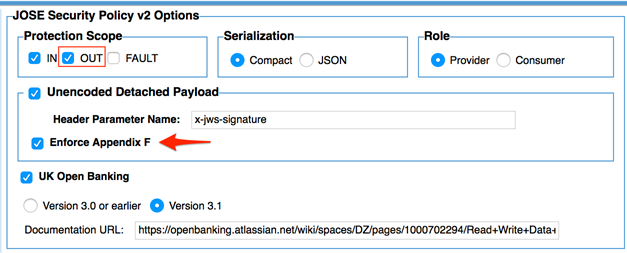
With the Appendix F option checked, the b64 critical header is not required and must not be sent in the JWS header. The differences between these headers is shown below with and without the Appendix F option selected.
With UK Open Banking 3.1, without Appendix F:
Without Appendix F selected, the JWS header includes the b64 header.
{
"kid":"joseclient",
"alg":"PS256",
"cty":"application/json",
"b64":false,
"crit":[
"b64",
"http://openbanking.org.uk/iat",
"http://openbanking.org.uk/tan",
"http://openbanking.org.uk/iss"
],
"http://openbanking.org.uk/iat":1589394578,
"http://openbanking.org.uk/tan":"OpenBanking",
"http://openbanking.org.uk/iss":"CN=joseclient,OU=akana,O=acmepaymentscorp,L=EUS,ST=FL,C=US"
}
With UK Open Banking 3.1, with Appendix F:
With the Appendix F option selected, the JWS header does not include the b64 header.
{
"alg": "PS256",
"kid": "joseclient",
"typ": "JOSE",
"http://openbanking.org.uk/iat": 1588365348,
"http://openbanking.org.uk/iss": "CN=joseclient,OU=akana,O=acmepaymentscorp,L=EUS,ST=FL,C=US",
"http://openbanking.org.uk/tan": "OpenBanking",
"crit": [
"http://openbanking.org.uk/iat",
"http://openbanking.org.uk/iss",
"http://openbanking.org.uk/tan"
]
}
Appendix F option: implementation results
When the Appendix F option is selected, the b64 header must not be sent and will not be returned in the response.
Error scenario
If the b64 header is sent in the request, the following error is returned, with a status code of 400 in a UK Open Banking 3.1 scenario:
{
"Code":"[400] Bad Request",
"Id":"94477-a6e9a65f-7d89-4293-90cf-c78128743436",
"Message":"An invalid value is supplied in the JOSE header.",
"Errors":[
{
"ErrorCode":"UK.OBIE.Signature.InvalidClaim",
"Message":"Error code: 94477, parameters: null",
"Path":"b64",
"Url":"https://openbanking.atlassian.net/wiki/spaces/DZ/pages/1000702294/Read+Write+Data+API+Specification+-+v3.1.1"
}
]
}
Specifying the JCE provider
Valid in version: 2020.2.13 and later
You can configure the Akana Platform to explicitly use a specific JCE provider, so that the JOSE Policy v2 calls the specified provider for all cryptographic functions. For example, you can use this to allow the keys to be retrieved from an HSM to sign the response, or just to use a different cryptographic provider. If this property is not specified, a default provider list will be used.
To set this up, there is a new configuration option in the Akana Administration Console. Follow the steps below, or ask an Administrator to update the configuration for you.
To specify the JCE provider in the Akana Administration Console
- Log in to the Akana Administration Console.
- Click the Configuration tab.
- On the left, under Configuration Categories, find the com.akana.jose.config configuration category.
- In the CryptoProvider field or fields, specify the provider you want. Must be a valid provider. For example:
- For nCipher: nCipherKM
- For Bouncy Castle: BC
Available options depend on the product version you are using:
Versions 2020.2.13 to 2020.2.15: In the jose.v2.security.handler.factory.joseCryptoProvider field, specify the provider.
Version 2020.2.16 and later: Specify the provider for each of the following:
- Decryption: jose.v2.security.handler.factory.joseCryptoProviderDecrypt
- Encryption: jose.v2.security.handler.factory.joseCryptoProviderEncrypt
- Signing: jose.v2.security.handler.factory.joseCryptoProviderSign
- Signature verification: jose.v2.security.handler.factory.joseCryptoProviderVerify
- Click Apply Changes.