Using the WS-Addressing Policy
Learn about the WS-Addressing Policy and policy configuration options.
For information about using policies in the context of the Community Manager developer portal, see Business Policies.
Table of Contents
- About the WS-Addressing policy
- Creating a WS-Addressing policy
- Configuring a WS-Addressing policy
- WS-Addressing policy options
- Activating a policy
- Attaching a policy
About the WS-Addressing policy
The WS-Addressing Policy allows you to configure the type of SOAP response endpoints required for message processing. Two message types are supported: Anonymous and Non-Anonymous.
Creating a WS-Addressing policy
The first step in creating a policy is to define the basic policy information.
To add an operational policy
- Go to Workbench > Browse > Organization, and select Policies > Operational Policies. The Policies Summary is displayed.
- Click Add Policy.
- Choose the policy type and click Next.
- Specify a name (required) and description (optional) and click Finish. At the Completion Summary, click Close. The Add Policy Wizard creates a draft policy instance that you can then configure on the Policy Details page.
For more information, see Add Policy.
Configuring a WS-Addressing policy
Once you've created the policy, you can configure the policy options.
To configure a WS-addressing policy
- Go to Workbench > Browse > Organization and select the Policies > Operational Policies folder. The Policies Summary is displayed.
- Find the policy on the list and double-click to go to the Details page for the policy. An example is shown below.
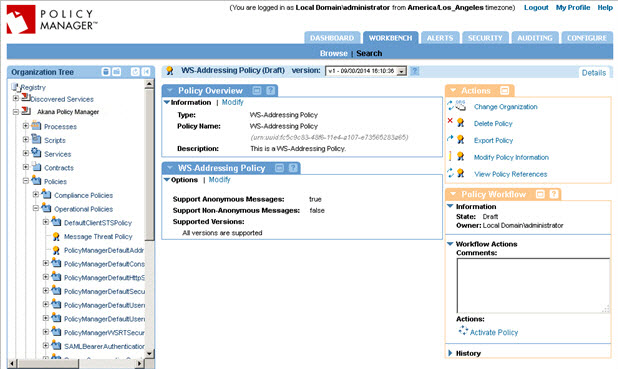
- In the second section, click Modify to open the Modify wizard, as shown below.
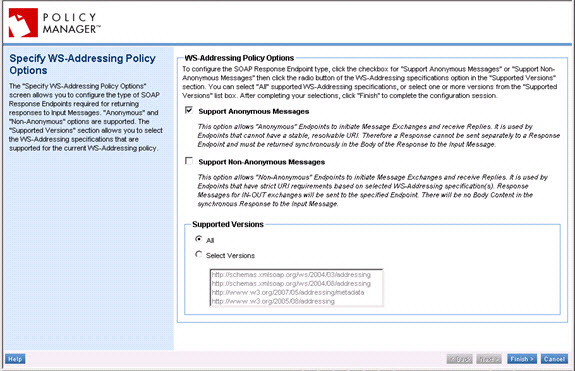
- Specify values for the policy as needed. For information on the individual options, see WS-Addressing Policy Options below.
- Save the policy definition.
That completes the policy configuration. You can now assign the policy to a service.
WS-Addressing policy options
The Modify WS-Addressing Policy wizard has only one page, Specify WS-Addressing Policy Options. It includes the options listed below.
- Support Anonymous Messages
- This option allows anonymous endpoints to initiate message exchanges and receive replies. It is used by endpoints that cannot have a stable, resolvable URI. Therefore, a Response cannot be sent separately to a response endpoint and must be returned synchronously in the body of the response to the input message.
- Support Non-Anonymous Messages
- This option allows non-anonymous endpoints to initiate Message Exchanges and receive Replies. It is used by endpoints that have strict URI requirements based on selected WS-Addressing specifications. Response messages for IN-OUT exchanges will be sent to the specified endpoint. There will be no Body Content in the synchronous Response to the Input Message.
- Supported Versions
- Radio button options that allow you to select WS-Addressing specifications that are supported for the current WS-Addressing policy. Options include All and a list box that allows you to select specific WS-Addressing specifications.
Activating a policy
When you create and configure a policy, the policy is in Draft state. When the policy configuration is complete, activate the policy: click Activate Policy and then confirm. See Activate a Policy.
A policy in Draft state is not available for general use. Once you activate the policy, it is in Active state and is available for use.
Attaching a policy
To use the policy, go to the Policies folder in the respective organization and attach the policy to a web service, binding, or binding operation.