Akana Grid Services
Learn how to use the Akana grid services to manage shared cache and counter services on a multiple Network Director deployment across a cluster.
On this page:
- Introduction
- Grid counter service
- Grid cache service
- Configure the Akana grid services framework for caching
- Enable the grid counter and grid cache service for the Throughput Quota policy
- Configure the default cache settings for the HTTP Caching policy
Introduction
In the context of the Akana platform, grid services help streamline policy operations in a clustered environment by allowing nodes in the cluster to reliably share information.
There are two main grid services in the Akana platform:
- Grid counter service—Enables atomic incrementing and decrementing of shared counters across all nodes in the cluster. For example, this service is used by the Concurrency Quota policy. See Grid counter service.
- Grid cache service—Maintains a shared distributed cache, to share cached data and resources across all nodes in the cluster. See Grid cache service.
Note: Clocks should always be synchronized across machines in a cluster; however, it's more important if grid services are enabled. Clocks must be synchronized for services such as the grid counter service to work correctly.
Grid counter service
The grid counter service is used by certain policies to monitor and enforce limits based on an atomic counter.
Several of the Akana policies use the grid counter service. For example:
- Throughput Quota Policy—Allows you to monitor a policy by specifying a throughput limit (quota).
For more information, see Using the Throughput Quota Policy.
- Concurrency Quota Policy—Allows you to specify a limit (quota) for the number of concurrent requests allowed to an API/service or contract.
For more information, see Using the Concurrency Quota Policy.
Grid cache service
The grid cache service is used by multiple handlers within the Akana product, including the OAuth handler and the LDAP handler, as well as for other caching services.
Several of the Akana policies use the grid caching service. For example:
- WS-Security Policies—Using the grid cache service, you can share nonces across all NDs in a cluster. Supported WS-Security policies include WS-Security Message, WS-Security Asymmetric Binding, and WS-Security Transport policies.
For an example of one of these policies, see WS-Security Asymmetric Binding Policy.
- HTTP Caching Policy—Allows you to increase performance by storing responses to previous requests so that they can be served as a response to similar new requests that come in, often without requiring the overhead of a downstream server round-trip.
For more information, see Using the HTTP Caching Policy.
You can also optimize the default cache settings. See Configuring the default cache settings for the HTTP Caching policy.
Configure the Akana grid services framework for caching
To optimize caching using the Akana Grid Services Framework, you must enable and configure grid caching across all Network Director instances. The configuration varies slightly depending on whether your deployment is running on Amazon EKS (Elastic Kubernetes Service) or in a non-EKS environment. Alternatively, you can also use an automation recipe to configure grid caching in EKS or non-EKS deployments, see Configure grid caching using an automation recipe.
Enable grid caching in a non-EKS environment
Follow these steps for each Network Director instance in your non-EKS cluster:
To update configuration properties for the Akana grid framework
- Log in to the Akana Administration Console and go to the Configuration tab.
- In the Configuration Categories section, select com.soa.grid.
- Modify or verify the following properties. This is a typical configuration:
- Set grid.network.config.enableMulticast to false.
- Set grid.network.config.enableTcp to true.
- Set grid.network.config.localPort so that the value is a unique port number for the server.
Note: It's best to always specify a unique localPort value—for example, 48500—as well as specifying the IP address.
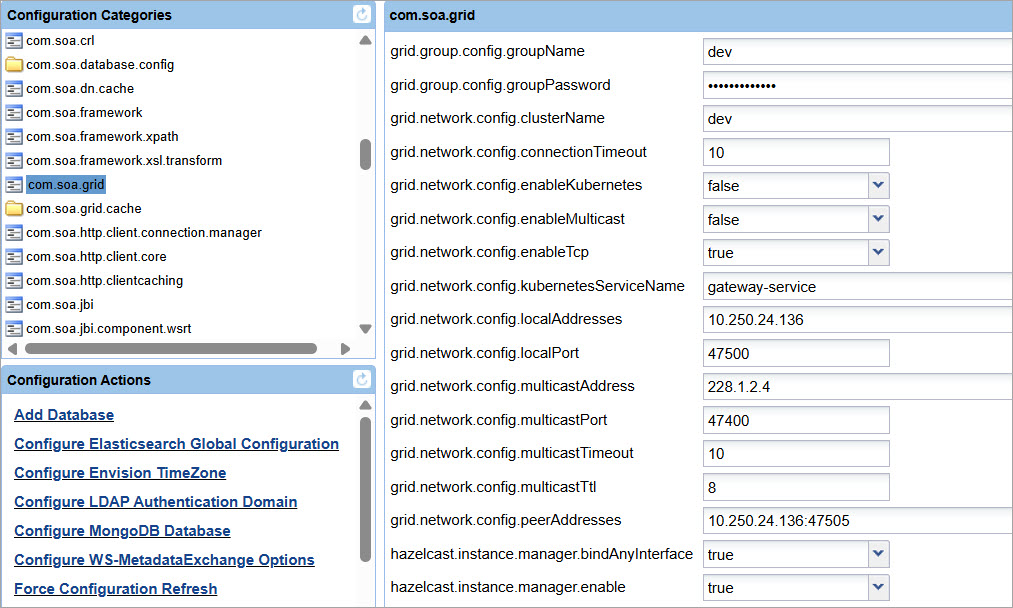
- In grid.network.config.peerAddresses, specify the peer address of each of the other Network Director instances in your deployment, but not the current Network Director instance. The peerAddress value is a comma-separated list of all the other systems within the cluster (grid).
Important: The cluster must be local network only. All addresses must reside in the same subnet on a local network.
Valid addresses can be:
- Hostname. For example: machine101,machine102
- IP address with port number. For example: 132.189.106.100:48501,132.189.106.100:48502,132.189.106.100:48503
- IP address without port number. For example: 132.189.106.100,132.189.111.102,132.189.116.117
- Range of IP addresses without port number. For example: 132.189.1.0-7
Note: Do not include a comma (,) at the end of the list as the platform would interpret it as an empty member and return an exception.
- Click Apply Changes.
Enable grid caching in an EKS environment
Follow these steps for each Network Director instance in your EKS cluster:
To update configuration properties for the Akana grid framework
- Log in to the Akana Administration Console and go to the Configuration tab.
- In the Configuration Categories section, select com.soa.grid.
- Modify or verify the following properties. This is a typical configuration:
- Set grid.network.config.enableKubernetes to true.
- Set grid.network.config.localPort to 5701.
- Set hazelcast.instance.manager.enable to true.
Note: It's best to always specify a unique localPort value—for example, 5701 to avoid conflicts.
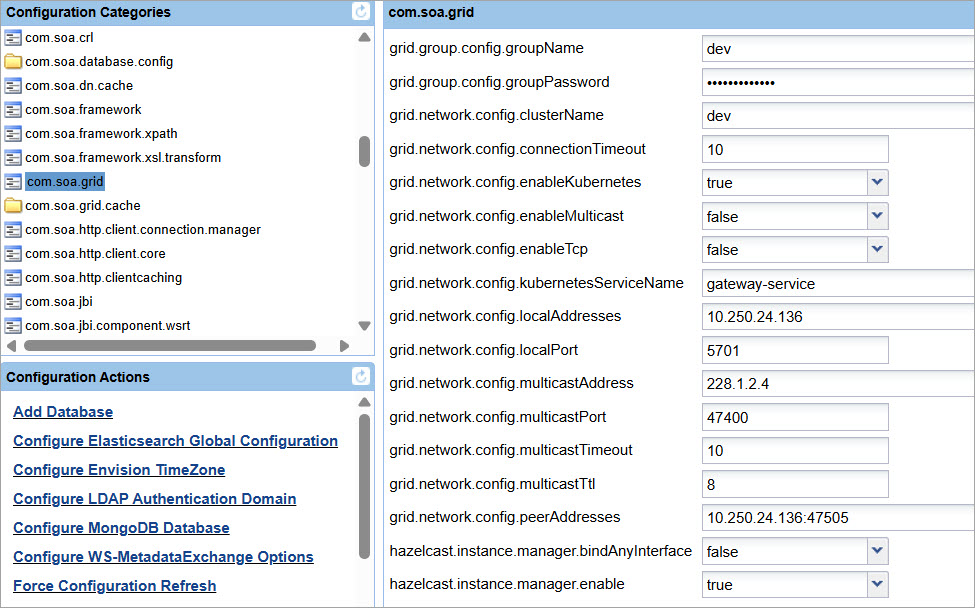
- Click Apply Changes.
Enable the grid counter and grid cache service for the Throughput Quota policy
This section explains the steps to enable the grid counter and grid cache services for the Throughput Quota policy. The process is similar for other policies, just ensure to locate the correct configuration properties specific to each policy. For example, for the Bandwidth Quota policy, the configuration category is com.soa.policy.handle.quota.bandwidth.
To enable the grid counter and grid cache service
- Log in to the Akana Administration Console and go to the Configuration tab.
- In the Configuration Categories, select properties for the Throughput Quota Policy (com.soa.policy.handle.quota.throughput).
- Set the following properties:
-
To enable the grid counter service, change the use.clustered.cache property to True.
-
To enable the grid cache service, specify a value for the counter.skip.interval property.
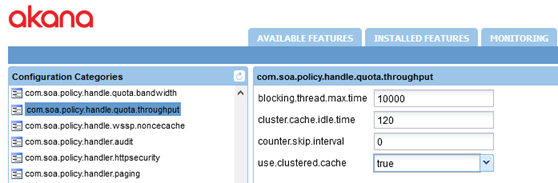
- Click Apply Changes.
- Restart the Network Director instance.
To test the policy, follow the procedure in the policy documentation use case: Generate Alert When Throughput Exceeds Limit.
Configure the grid cache service using the counter.skip.interval property
You can configure the counter.skip.interval property to specify the number of quota checks to skip prior to enforcement. This property accepts both positive and negative integer values and must be configured consistently across all Network Directors (NDs) where the throughput policy is enabled.
In the Akana Administration Console, configure the following:
counter.skip.interval = [value]
where, the value can a positive, zero, or negative integer.
For example, assume the base throughput quota is 5 requests per minute, the counter.skip.interval property allows you to adjust how this quota is enforced. The possible values are:
- Positive value (for example, 2): Skips 2 quota counts, allowing 5 + 2 = 7 requests per minute.
- Zero (0): No quota counts are skipped, so the limit remains at 5 requests per minute.
- Negative value (for example, -2): Reduces the quota by 2, allowing only 5 - 2 = 3 requests per minute.
Configure the default cache settings for the HTTP Caching policy
During product installation, a preconfigured cache is created, HTTPCachePolicy, as part of the com.soa.grid.cache grid cache service. This cache is used by any HTTP Caching policy that is created.
You can modify the default settings as needed to optimize for your installation.
For more information on the settings, see HTTP cache default configuration in the Akana Administration Console.