Community Manager: Migration Guide
This guide contains Information you'll need to migrate your user interface customization, in Hermosa theme, from an earlier version to version 2019.1.x.
Note: If you're using Default Theme or Simple Dev Theme, these modifications are not needed.
For additional information about navigating in the Community Manager developer portal, and the differences between themes and versions, see Navigation (Community Manager developer portal help documentation).
For general information about customizing the Community Manager developer portal user interface, see Detailed Customization Document.
Valid in Version: 2019.1.0 and later
Table of Contents
Overview
This migration guide details changes to the 2019.1.0 release that require code migration from earlier releases.
The primary change is the complete redesign of the Hermosa Theme header.
Hermosa Theme Interface Changes
The header has been redesigned for the Hermosa theme for better usability. These changes impact header customizations.
Previous header

New header for 2019.1.0
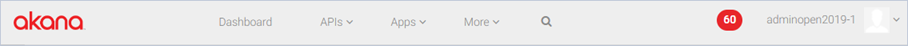
Accessing application elements is faster and more direct. Top-level menus have dropdown submenus that provide immediate access to application features. The large plus (+) icon for adding APIs, Apps, Groups has been removed in favor of Add API, Add App, and Add Group submenus under the APIs, Apps, and More > Groups menus.
Basic Navigation
Basic navigation has changed for the Home page and Dashboard.
Home
To access the home page, now click the "Logo" icon:
| Earlier releases | 2019.1.0 release |
|---|---|
|
|
|
Dashboard
| Earlier releases | 2019.1.0 release |
|---|---|
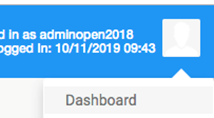
|
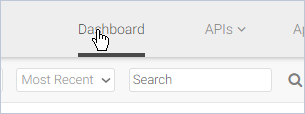
|
Adding New Apps, APIs, Groups, or Organizations
The primary design change removes the Plus icon to add APIs, apps, groups, and organizations. Now, this functionality is available under the specific menus.
| Earlier releases | 2019.1.0 release |
|---|---|
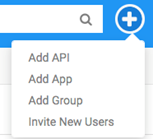
|
Add is now available within each separate menu item as described below. |
Top Navigation -- All APIs and All Apps
The top-level menus APIs and Apps provide access to all actions related to APIs and apps, including creating them. Previously, to create an App or API, you used the plus button (![]() ).
).
| Earlier releases | 2019.1.0 release | |
|---|---|---|
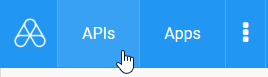
|
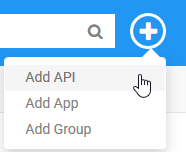
|
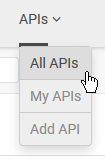
|
| Earlier releases | 2019.1.0 release | |
|---|---|---|
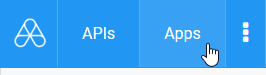
|
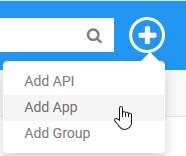
|
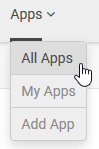
|
APIs:
- To view APIs, select APIs > All APIs or My APIs.
- To add an API, use APIs > Add API.
Apps:
- To view Apps, select Apps > All Apps or My Apps.
- To add an App, use Apps > Add App.
Groups and Organizations
Groups and organizations are still accessed via a More menu, but the new menu now has submenus that provide the ability to create groups and organizations, rather than using the plus (+) button.
| Earlier releases | 2019.1.0 release |
|---|---|
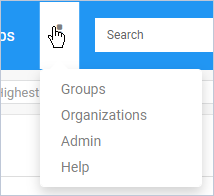
|
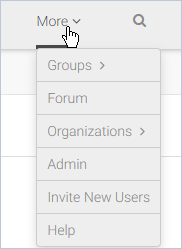
|
Groups
The Groups submenu contains a flyout menu to view or create groups:
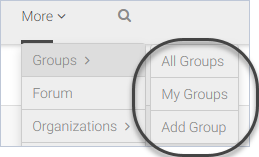
Organizations
Similarly, the Organizations submenu has a flyout menu to view or create organizations:
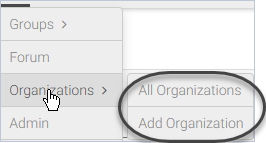
Admin, Notifications, New Users, and Help
Admin page
Access via More > Admin, for both the old and the updated interface.
Notifications
The new interface has an updated icon.
| Earlier releases | 2019.1.0 release |
|---|---|

|

|
Inviting New Users
Invite new users under the More menu item, rather than under the old plus (+) icon.
| Earlier releases | 2019.1.0 release |
|---|---|
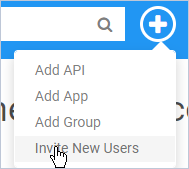
|
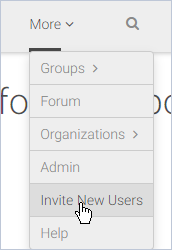
|
Help
Access via More > Help, for both the old and updated interface.
Header Customization Code Changes
| Controller/Template | Previous Releases | 2019.1.0 |
|---|---|---|
|
SOA.CM.Header / header.ejs |
Handles all Logo, Top Nav Items, Search, Add menu, Notifications, User Profile and User Links. |
No change to the controller; only the template changed The template displays the UI controls as in previous releases. |
|
SOA.CM.Nav / nav.ejs |
Handles Top Nav items APIs, Apps, Groups, Organizations, Admin, and Help |
Substantial changes to both the controller and template. In addition to controlling all the top nav items as in previous releases, it now also handles My APIs, My Apps, My Groups, Add API, Add App, Add Group, Add Organization, and Invite Users. |
|
SOA.CM.SearchFilter / search_filter.ejs |
Handles Search |
No change |
|
SOA.CM.AddMenu / add_menu.ejs |
Handles all the menu items accessed via the + button, including Add API, Add App, Add Group, Add Organization, and Invite User | Deleted |
|
SOA.CM.UserNotifications / user_notification.ejs |
Handles user notifications | No change |
|
SOA.CM.UserTools user_tools.ejs |
Handles all the menu items in Profile, including Dashboard, My APIs, My Apps, My Groups, My Forum, Profile, and Logout | Both the controller and template changed, and now handle only Profile and Log Out. |