Delete Binding
Learn how to delete a binding.
On this page:
- To delete a binding
- To check if references exist for a specific binding on a service
- To modify or remove an existing reference to a binding on a service
To delete a binding
- Log in to the Policy Manager Management Console.
- Go to Configure > Registry > Bindings.
- On the Bindings Summary page, choose the binding that you want to delete, and then, in the Actions drop-down list, click Delete Binding.
The Delete Binding option is only available for bindings that have zero references (see the Number of References column). If a binding is referenced, you must remove the references before deleting the binding. Refer to the following procedures:
- Click OK.
To check if references exist for a specific binding on a service
- Log in to the Policy Manager Management Console.
- In the Organization Tree, choose the service that you want to remove the binding reference from.
- On the right, click the Bindings tab and find the binding you want to remove.
- Under Actions, choose View Binding Details.This opens the Details page for the selected binding. An example is shown below.
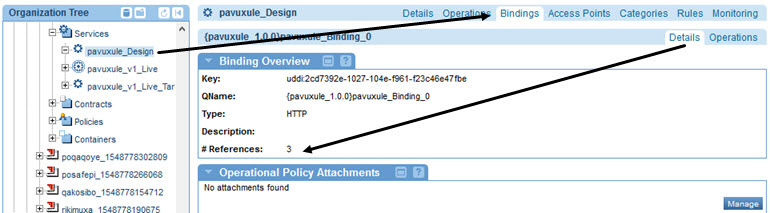
- In the Binding Overview section, the #References field shows whether the binding is referenced. The above example shows 3 references.
If there are one or more references, you'll need to delete them before you can delete the binding. See To modify or remove an existing reference to a binding on a service below.
To modify or remove an existing reference to a binding on a service
- Log in to the Policy Manager Management Console.
- In the Organization Tree, choose the service that you want to remove the binding reference from.
- On the right, click the Details tab to view detailed information about the service.
- In the center section, under Interfaces and Bindings, click Manage to view details about the bindings. An example is shown below.
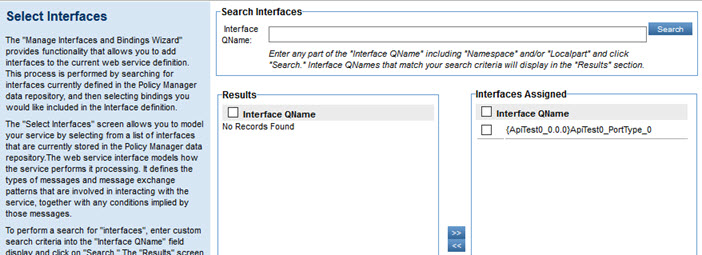
- In the right column, under Interfaces Assigned, check the box for the interface you want to remove, and then click the left arrow key (<<) to remove the assignment.
- Click Next, and then click Finish. The binding reference is removed.