Monthly Report
View metric information for the entire Community Manager developer portal, summarized by month.
Valid in Version: 2020.1.0 and later.
On this page:
- What data can I see on the Monthly Report?
- Which users have access to the Monthly Report?
- How do I use the Monthly Report?
What data can I see on the Monthly Report?
The Monthly Report is a summary of metric information for the entire Community Manager developer portal. The initial view defaults to the current month. An example is shown below.
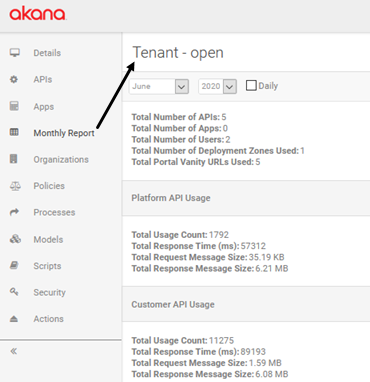
You can change the data display to:
- View a different month.
- View a daily summary for the selected month.
The Monthly Report includes these sections:
Totals
The following metrics are available in the top section:
- Total Number of APIs
- Total Number of Apps
- Total Number of Users
- Total Number of Deployment Zones Used
- Total Portal Vanity URLs Used
Platform API Usage
This section reflects the traffic for the Community Manager developer portal API itself, used in processing Community Manager developer portal activity.
The following metrics are available in the Platform API Usage section:
- Total Usage Count
- Total Response Time (ms)
- Total Request Message Size
- Total Response Message Size
Customer API Usage
This section reflects the traffic for APIs hosted on the platform.
The following metrics are available in the Customer API Usage section:
- Total Usage Count
- Total Response Time (ms)
- Total Request Message Size
- Total Response Message Size
Viewing daily totals
You can view the monthly report information broken down by day. Check the Daily box.

Which users have access to the Monthly Report?
Only users who have READ access to Community Manager developer portal business information for the root organization can see the Monthly Report; for example, any Business Admin for the default tenant organization.
A Business Admin for a business organization that is not the root organization will not see this option in the left menu. All other left-menu options, as outlined in What functions are available to the Business Administrator for a specific organization on the platform?, are available to Business Admins for all organizations created on the Community Manager developer portal; the Monthly Report is the only option available only for the root organization (default tenant level).
Note: Roles can be customized by the Administrator, so access rights might be different in the Community Manager developer portal you're using.
How do I use the Monthly Report?
You can view monthly report usage data by month, with an optional daily breakdown.
To use the Monthly Report
- In the Community Manager developer portal, go to the Organizations List (see To access the Organizations List).
- Find the root organization on the list, and then click the title to view the Details page for the organization.
- On the left navigation bar, choose Monthly Report. By default, the summary information for the current month is displayed.
- If needed, use the controls at the top to change the month and/or year. The information is refreshed immediately.
- If needed, click the Daily box to view the information totals for each day of the specified month. For details of the values available, see Platform API Usage and Customer API Usage.