Business Admin Responsibilities
Overview of the Business Administrator's capabilities and duties.
On this page:
- What is a Business on the API Platform?
- What functions are available to the Business Administrator on the platform?
- What roles can a Business Administrator perform?
- How do I restrict app deletion?
What is a Business on the API Platform?
A Business is an entity that owns and publishes APIs. A business generally includes multiple APIs, Developers, and Apps. The platform represents the Business.
Business Visibility
A business can be defined as having public or private search visibility. The visibility setting determine whether the business appears in search results and whether users can see summary information for the Business, as described below.
| Content Type | Description |
|---|---|
| Public | The Business can be seen in a search by any user in the community. |
| Private | The Business can only be seen in a search by:
|
Business Connections
Any of the above Connections can be configured to be:
- Automated—Connection Requests will be automatically approved with no workflow (no approval required).
- Approved—Connection Requests require administrator approval.
What functions are available to the Business Administrator on the platform?
When you have full permission as a Business Admin on the platform, at the root level (rather than for a specific business organization), there are two additional options available to you, accessible from the top navigation bar:
- Organizations option: for activities associated with a specific organization.
- Administration option: for all activities performed at the root level, for the entire API platform.
Business Admin: Organizations option
The Organizations menu gives you access to functionality relating to organizations created on the API platform. For information about adding and managing organizations, see Organizations.
To get to the Organizations menu: More > Organizations (see To access the Organizations List). Click through on a specific organization, and you'll see the left menu.
Business Admin: Administration option
When you log in as the Business Admin, there is an additional set of administrator options available to you, accessible from the top navigation bar.
To access the Admin menu
- In Hermosa Theme, 2019.1.0 and later: More > Admin. See Overview: navigation elements.
- Hermosa Theme, versions up to 2019.1.0: from the vertical ellipsis menu, choose Admin.
| Hermosa Theme, 2019.1.0 and later: | Hermosa Theme, versions up to 2019.1.0: |
|---|---|
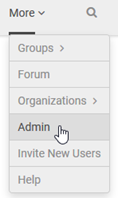
|
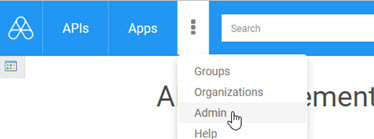
|
Note: When you first accept an invitation to be a Business Admin, refresh the page to see the new option. There might be a short delay before all available options are visible on the menu.
The following functions are available to the Business Admin on the Admin menu:
Business Admin: left-menu options
The following functions are available to the Business Admin on the Admin menu, for activities performed at the root level for the entire API platform.
| Hermosa Theme: |
|---|
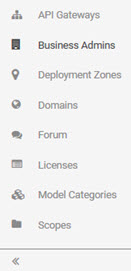
|
The options are as follows:
- API Gateways—Manage gateways on the platform, including adding, viewing, modifying, and deleting gateways. See Managing Gateways.
- Business Admins—Manage business administrators on the platform, including inviting and removing business administrators. See Business Admins.
- Deployment Zones—Manage deployment zones on the platform. See Managing Deployment Zones.
- Domains—Configure domains. See Domains.
- Forum—Moderate user-generated content relating to platform apps and APIs, such as discussions, reviews, and comments. See Forum Moderation.
- Licenses—Define licenses that can be used by APIs to define what's offered to app developers. See Licenses.
- Model Categories—Manage categories that allow logical grouping of models in the Model Library. See Model Categories.
- Scopes—Create and manage scopes, a key component of licenses. See Scopes.
What roles can a Business Admin perform?
A Business Admin has full control to manage the following platform objects:
- Business (platform tenant)
- API
- API version
- App
- App version
- Group
Privileges for platform objects are managed in the Policy Manager instance where the Tenant is installed. The Full Control privilege supports the following actions:
| Action | Description |
|---|---|
| Add | Create a new object |
| Read | Read an object |
| Monitor | Monitor analytics for an object |
| Modify | Modify an object |
| Delete | Delete an object |
How do I restrict app deletion?
If you want to set up a scenario where app deletion must be approved by a Business Admin, you can implement this out-of-the-box custom app workflow:
- appversion-workflow-template1.xml
If this workflow is in effect, and an app developer deletes an app version, the deletion request is sent to the Business Admin for approval. The app is inactivated pending approval; at this point, developers cannot make any changes to the app, although the Business Admin can still make changes. When the Business Admin approves the request, the app is deleted. If for any reason the Business Admin denies the request, the app is restored to normal operation.
To implement this custom workflow, the Site Admin must set it as the default for apps. For information, see How do I specify a custom workflow for apps? (Site Admin help).