FAPI Support
This section provides details about FAPI 1.0 Advanced Profile (FAPI) support in the Akana Platform, designed to meet the highest security and privacy requirements for financial-grade APIs. The Akana OAuth/OIDC Provider has implemented FAPI features to ensure strong customer authentication, data integrity, and confidentiality while complying with industry standards for financial APIs.
On this page:
- Overview of FAPI 1.0 Advanced Profile
- FAPI support in the Akana OAuth/OIDC Provider Domain
- FAPI support in the Akana OAuth Policy
- FAPI Support in the External OAuth Provider Domain
- FAPI requirements for Target APIs
- FAPI requirements for Confidential Clients
Additional resource information
Overview of FAPI 1.0 Advanced Profile
The FAPI 1.0 Advanced Profile is an extension of OAuth 2.0 and OpenID Connect designed to address the rigorous security needs of the financial industry. Built on the FAPI 1.0 Baseline, it adds robust protective measures against credential leaks, phishing, man-in-the-middle attacks, and other vulnerabilities that may occur in high-value transactions.
The key features of FAPI 1.0 Advanced Profile:
- OpenID Connect Discovery (OIDD) & Authorization Server Metadata: The authorization server must distribute authorization metadata, such as the authorization endpoint, using the discovery endpoint. The clients should then request the OpenID Discovery Document (OIDD) using the /.well-known/openid-configuration endpoint, and authorization server metadata using the /.well-known/oauth-authorization-server endpoint.
- Authorization and Consent: The FAPI has strict user consent requirements, allowing end users full control over the data and actions they approve. Implicit grant types are not supported.
- Private Key JWT or Mutual TLS (mTLS) for Client Authentication: Using Private Key JWT (PKI-based authentication) provides a secure client authentication method where clients authenticate using a JSON Web Token (JWT) signed with their private key. This ensures that no sensitive credentials are shared or transmitted during the authentication process, reducing the risk of client credentials being stolen and misused. Alternatively, Mutual Transport Layer Security (mTLS) can be used to strengthen the client authentication process. mTLS ensures that both the client and server authenticate each other using digital certificates. This guarantees that only trusted parties can communicate with the API and prevents impersonation attacks by verifying the identity of the client application.
- JWT-Secured Authorization Request (JAR) and optionally Pushed Authorization Request (PAR): The authorization requests are packaged into signed JWTs (request objects) ensuring the integrity and authenticity of the requests, minimizing the risk of an attacker altering the request. Additionally, the Pushed Authorization Requests (PAR) method allows clients to securely submit their authorization requests to the authorization server before interacting with the user, reducing potential risks during the redirection process.
- ID Token as Detached Signature: Detached signatures provide a mechanism where only the signature is sent with the authorization request, while the payload remains separate. This reduces the risk of exposing sensitive information during transmission. Additionally, this mechanism allows the client to verify the integrity of the code without directly including the original data in the signed message. In the case of OpenID Connect Core, the ID token acts as a detached signature of the issuer to the authorization response. This was an explicit design decision, as the ID token includes hash code and state (if present in request) in c_hash and s_hash claim respectively.
- ID Token Security: To enhance security, FAPI 1.0 Advanced mandates that ID tokens be issued with appropriate audience restrictions and expiration periods. Clients must validate the signature and other claims to confirm the token's legitimacy and validity. Encryption of ID tokens may also be necessary in some cases to prevent unauthorized access to the token's contents.
- JARM (JWT Secured Authorization Response Mode): The authorization responses are returned as signed JWTs, ensuring they cannot be tampered with during transmission. This maintains the integrity and confidentiality of the authorization response, thereby enhancing the overall security of the transaction.
- JWT-Signed and Encrypted Access Tokens: The access tokens and refresh tokens issued as JWTs are cryptographically signed to ensure their integrity. Additionally, optional encryption of the tokens prevents sensitive information from being read or tampered with, providing an extra layer of security.
- Token Binding: Token binding ties access tokens to a specific client and connection, preventing misuse even if a token is intercepted. This enhances session security by ensuring intercepted tokens cannot be used by another client or over a different connection, effectively safeguarding against man-in-the-middle attacks.
- Secure Communication: All communications must use TLS version 1.2 or a more recent, secure version. This configuration should include forward secrecy and measures to prevent replay attacks.
- Non-repudiation: Digital signatures ensure data integrity, preventing any party from denying participation in a transaction. For JWS, both clients and authorization servers must support the PS256 or ES256 algorithms exclusively. For JWE, both clients and authorization servers must not use the RSA1_5 algorithm.
- Sender Constraint Access Token: The sender constraint token binding ties access tokens to a specific client and connection, preventing misuse even if a token is intercepted. This enhances session security by ensuring an intercepted token cannot be used by another client or over a different connection, protecting against man-in-the-middle attacks.
FAPI support in the Akana OAuth/OIDC Provider Domain
The following table outlines the FAPI 1.0 Advanced Features currently supported by the Akana OAuth/OIDC Provider Domain.
| Feature | Support |
|---|---|
| OpenID Connect Discovery | Yes |
| Authorization Server Metadata | No |
| Authorization and Consent | Yes |
| Private Key JWT for Client Authentication | Yes |
| Mutual TLS (mTLS) for Client Authentication | No |
| JWT-Secured Authorization Request (JAR) | Yes |
| Pushed Authorization Request (PAR) | No |
| ID token as Detached Signature | Yes |
| ID Token Security | Yes |
| ID Token Claim openbanking_intent_id | Yes |
| ID Token Claim acr | No |
| JWT-Signed and Encrypted Access Tokens | Yes |
| Sender Constraint Access Tokens | No |
| JARM (JWT Secured Authorization Response Mode) | No |
| Secure Communication | Yes |
| Non-repudiation | Yes |
Configure an Akana OAuth/OIDC Provider Domain with a FAPI Security Profile
The Business Admin can configure the FAPI security profile when setting up an Akana OAuth/OIDC Provider domain. The Akana OAuth/OIDC provider enforces the advanced security specification of the OpenID standard. Akana currently supports the FAPI 1.0 Advanced (UK Open Banking) security profile. For more information, refer to the Financial-grade API Security Profile 1.0 - Part 1: Baseline.
To configure an Akana OAuth/OIDC provider domain with FAPI, go to More > Admin > Domains > Add Domain and select Akana OAuth/OIDC Provider. On the Details page, provide a name and description for your Akana OAuth/OIDC provider, and then select the checkbox to enable the FAPI security profile. To complete the configuration, follow the steps 5 to 11 under the section How do I set up and configure an Akana OAuth/OIDC Provider domain?
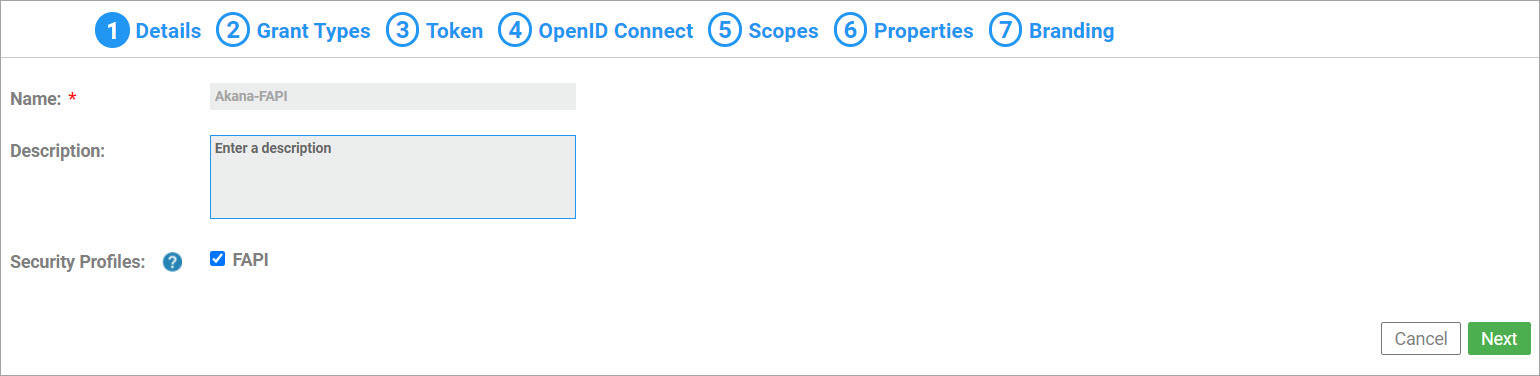
When configuring an Akana OAuth/OIDC Provider domain to enforce FAPI 1.0 Advanced protection with the FAPI security profile enabled, consider the following settings under:
Grant Types tab,
- Enable only the Authorization Code and Client Credentials grant types.
- Set the Access Token Timeout (seconds) value to be less than or equal to 10 minutes. Even if it is set to a value above 10 minutes, the effective timeout will be considered 10 minutes.
Token tab,
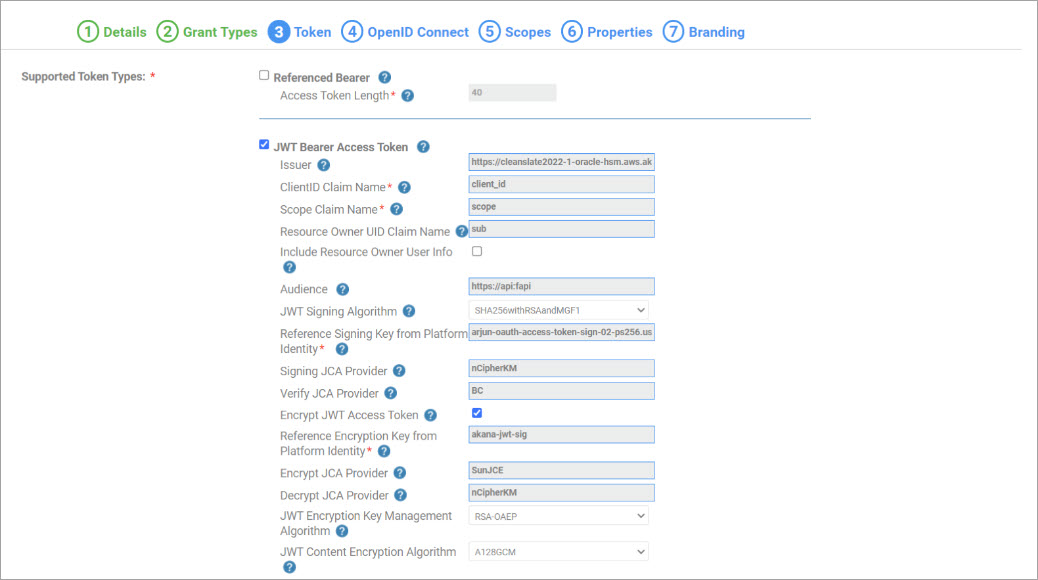
- Ensure that the token type is exclusively a JWT Bearer Access Token.
- Set the Issuer in URL format with HTTPS scheme and it must be unique across all the OAuth provider domains and all the tenants.
- The Audience field now supports configurable values, which will be included in the "aud" claim of the access token. Currently, only a single audience value can be set.
- Set the JWT Signing Algorithm for access token to either PS256 (SHA256withRSAandMGF1) or ES256 (SHA256withECDSA).
- If you need to generate an encrypted access token, ensure that the JWT Encryption Key Management Algorithm is not RSA1_5.
- If you are using an external keystore such as a Hardware Security Module (HSM) for signing and decryption, specify the JCA provider for the corresponding HSM. For example, you can configure the JCA Provider values as follows:
- Signing JCA Provider: nCipherKM
- Verify JCA Provider: BC
- Encrypt JCA Provider: SunJCE
- Decrypt JCA Provider: nCipherKM
OpenID Connect tab,
- Set the ID Token Signing Algorithm to use either PS256 (SHA256withRSAandMGF1) or ES256 (SHA256withECDSA).
- If generating encrypted ID tokens, ensure the ID Token Encryption Key Management Algorithm is not RSA1_5.
Branding tab,
- Use only the HTTPS scheme for the Authorization server URL.
The Security Domain service provides APIs that allow you to manage the security profile for the Akana OAuth/OIDC Provider domain on the platform. To learn more, see Security Domain Service.
OpenID Connect Discovery Metadata
With the FAPI security profile enabled on the Akana OAuth/OIDC Provider domain, the discovery endpoint will return metadata about the Akana OAuth/OIDC Provider, in accordance with the FAPI 1.0 Advanced security profile requirements. The OpenID Connect specification defines a discovery mechanism, called OpenID Connect Discovery, where it publishes its OpenID Provider Metadata at a well-known URL:
https://server.com/.well-known/openid-configuration
The URL returns a JSON response that describes the OpenID endpoints. This includes a list of supported scopes and claims and other relevant details such as:
- The response_types_supported includes code id_token.
- The id_token_signing_alg_values_supported must be configured from the domain configuration to either PS256 or ES256.
- The request_object_signing_alg_values_supported only supports PS256 and ES256.
- The token_endpoint_auth_methods_supported is private_key_jwt only.
- The token_endpoint_auth_signing_alg_values_supported only supports PS256 and ES256.
- The claims_supported returns access_token and id_token claims, including s_hash and openbanking_intent_id claims (but not acr).
- The tls_client_certificate_bound_access_tokens is set to false.
The following is an example of the OpenID provider configuration response.
{
"issuer" : "https://server.example.com",
"authorization_endpoint" : "https://server.example.com/oauth/auz/authorize",
"token_endpoint" : "https://server.example.com/oauth/token",
"userinfo_endpoint" : "https://server.example.com/oauth/userinfo",
"jwks_uri" : "https://server.example.com/oauth/jwks",
"scopes_supported" : [ "openid", "scope", "profile", "email", "address", "accounts" ],
"response_types_supported" : [ "code id_token" ],
"response_modes_supported" : [ "query", "fragment", "form_post" ],
"grant_types_supported" : [ "authorization_code", "password", "client_credentials" ],
"subject_types_supported" : [ "public" ],
"id_token_signing_alg_values_supported" : [ "PS256" ],
"id_token_encryption_alg_values_supported" : [ "none" ],
"id_token_encryption_enc_values_supported" : [ "A128CBC-HS256" ],
"request_object_signing_alg_values_supported" : [ "PS256", "ES256" ],
"token_endpoint_auth_methods_supported" : [ "private_key_jwt" ],
"token_endpoint_auth_signing_alg_values_supported" : [ "PS256", "ES256" ],
"claims_supported" : [ "iss", "sub", "aud", "iat", "exp", "jti", "nonce", "client_id", "given_name", "family_name", "email", "profile", "phone_number", "updated_at", "at_hash", "c_hash", "state", "s_hash", "scope", "azp", "nbf", "openbanking_intent_id" ],
"claims_parameter_supported" : true,
"request_parameter_supported" : true,
"request_uri_parameter_supported" : false,
"require_request_uri_registration" : false,
"tls_client_certificate_bound_access_tokens" : false
}JWT-Secured Authorization Request (JAR)
If the FAPI profile is enabled, the Akana OAuth/OIDC provider requires the request object to be included in the authorization request. The authorization endpoint validates the incoming authorization requests from the client. If any validations fail, the endpoint responds with the appropriate error responses.
The following table outlines the authorization request validations performed on the authorization requests from a client.
| Parameter | Required | Validation |
|---|---|---|
| client_id | Yes |
|
| request | Yes |
|
| request.client_id | Yes | Must be the client_id. |
| request.iss | Yes | Must be the client_id. |
| request.iat | Optional | The request.iat parameter cannot be set to future considering clock skew. |
| request.exp | Yes | The request.exp must not be in the past and no longer than 60 minutes considering clock skew. |
| request.nbf | Yes | The request.nbf must not be in the future and must not be greater than request.exp. |
| request.redirect_uri | Yes |
|
| request.response_type | Yes | Must be code id_token. |
| request.state | Optional | The request.state parameter is optional. |
| request.nonce | Yes | For FAPI, the required response type is code id_token. As a result, the openid scope is mandatory. Additionally, the state parameter is also required when using FAPI. |
| request.aud | Yes |
|
| request.scope | Yes | According to the FAPI conformance test, the scope parameter must be included in the request object. However, this requirement is not currently mandatory for the Akana OAuth/OIDC Provider. |
| request.jti | Optional | If the request.jti parameter is set, the request object cannot be reused. |
| request.claims | Optional | The claims object is optional. |
| request.claims.userinfo.openbanking_intent_id | Optional | |
| request. id_token.openbanking_intent_id | Optional | |
| request.openbanking_intent_id | Optional | |
| request.id_token.acr | Ignored | Not supported by the Akana OAuth/OIDC Provider. |
| response_type | Ignored | The parameters outside the request object are ignored. |
| state | Ignored | |
| redirect_uri | Ignored | |
| nonce | Ignored | |
| code_challenge | Optional | If the code_challenge is included in the request object, it must be validated. |
| code_challenge_method | Optional | If the code_challenge_method is included in the request object, it must be S256. |
| request_uri | Not supported | Returns error, request_uri_not_supported. |
Error Response for Authorization Request
If the validation is successful, the resource owner is redirected first to the authentication screen and then to the consent screen. However, if there are validation errors, an error response is returned in the redirect URL sent in the request in the following format:
{{redirectURL}}/#error=<errorcode>&error_description=<details>
The most common HTTP status codes are 307 Temporary Redirect, 400 Bad Request, and 500 Server Error. The following table summarizes the error response for an authorization request.
| Parameter | Error code | Description |
|---|---|---|
| error | invalid_request | The request is missing the required parameters or parameter values. |
| unauthorized_client | The client is not authorized to request an authorization code using this method. | |
| access_denied | The resource owner or authorization server denied the request. | |
| unsupported_response_type | The authorization server does not support obtaining an authorization code using this method. | |
| invalid_scope | The requested scope is invalid, unknown, or malformed. | |
| server_error | The authorization server encountered an unexpected condition that prevented it from fulfilling the request. | |
| temporarily_unavailable | The authorization server is currently unable to handle the request because of a temporary overloading or maintenance of the server. | |
| invalid_request_object | The request is missing a required parameter or contains an invalid request object. | |
| request_uri_not_supported | The request URI parameter defined is not supported. | |
| error_description | The details about the error code wherever applicable. | Additional details about error description. |
| state | The state is returned wherever applicable. |
Authentication and Authorization Response
The Akana OAuth server authenticates the end-user or determine if the end-user is already authenticated, based on the provided request parameters. If the end-user is successfully authenticated, the Akana OAuth server will obtain an authorization decision before releasing any information to the relying party. For more information, see Authorization Server Authorization Service.
Authorization Request Response
Upon successful user authentication and the user's consent for the requested scope, the authorization endpoint returns the following response to the redirect URL provided in the request's fragment in the following format:
{{redirectURL}}/#code=<code>&state=<state>&id_token=<id token>
However, if the tokens are encrypted, the response may be longer to include in the redirect URL. In that case, the response will be sent in a form post instead.
The following table summarizes the successful response to an authorization request.
| Parameter | Description |
|---|---|
| code | The single-use code is returned. |
| state | If the "state" parameter is present in the client's authorization request, the exact value received from the client must be used. |
| id_token | If the response type is "code id_token", an ID token is returned. For more details, see ID token as detached signature. |
ID Token as Detached Signature
In the FAPI 1.0 Advanced specification, it is explained that the name "ID Token" used in the OpenID Connect Hybrid Flow might suggest that it provides the identity of the resource owner (subject). However, in this case, the ID Token acts as a detached signature of the issuer to the authorization response. This was an explicit design decision of OpenID Connect Core to make the ID Token act as a detached signature.
The id_token returned from the authorization endpoint does not contain any personally identifiable information (PII). Instead, it includes the following claims that clients can use to verify the authorization response was not tampered with, using the id_token as a detached signature.
| Claim | Description |
|---|---|
| s_hash | State hash value. The value must be equal to the hash value calculated from the state value in the authorization response. |
| c_hash | Code hash value. The c_hash value must be equal to the hash value calculated from the authorization code. |
| client_id | Must be the same as the value from an authorization request. |
| redirect_uri | Must be the same as the value from an authorization request. |
| nonce | Must be the same as the value from an authorization request. |
| openbanking_intent_id | Must be the same as the value from an authorization request. |
| iss | The Akana OAuth/OIDC provider issuer field in the discovery endpoint. |
| aud | Must be the client_id. |
| exp | The id_token validity configured on the Akana OAuth/OIDC provider. |
| nbf (not before) | Must not be before the time when an id_token response was generated. |
| iat (issued at) | The time when the id_token response was generated. |
| sub | The resource owner user ID. |
| azp (authorized party) | The authorized party is the client_id to which the token is issued. |
Request JWT-Signed and Encrypted Access Tokens
If FAPI profile is enabled, the Akana OAuth/OIDC provider domain must be configured to generate JWT tokens exclusively. Depending on the security requirements, the generated token can be encrypted. For more information, see What are the settings on the Akana OAuth/OIDC Provider Token page and what options should I choose?
JWT Token Request Validation
With the FAPI profile enabled, the Akana OAuth/OIDC provider will only accept token requests using the Authorization Code and Client Credentials grant types. The provider then performs the following validations on any incoming token requests.
| Parameter | Required | Validation |
|---|---|---|
| grant_type | Yes | Must be "authorization_code", "client_credentials", or "refresh_token" for the FAPI profile. |
| code | Conditional | Required for authorization_code grant type; otherwise, it's optional. It must be a valid code and not used previously. |
| redirect_uri | Optional | Required if the redirect_uri is sent in the request and must be the same as the request parameter. It should use the HTTPS scheme. |
| client_id | Optional | It is optional. |
| client_assertion_type | Yes | Mandatory for the FAPI profile. |
| client_assertion | Yes |
|
| client_assertion.iss | Yes | Must be client_id. |
| client_assertion.sub | Yes | Must be client_id. |
| client_assertion.aud | Yes |
Must be in a string format. The token endpoint and base path must match one of the following URLs based on the configuration in the Akana OAuth/OIDC provider: |
| client_assertion.exp | Yes | Expiry of the JWT assertion considering the clock skew. |
| client_assertion.iat | Optional | The time when JWT is issued. It must not be in the future considering the clock skew. |
| client_assertion.jti | Conditional | If the JWT contains the "client_assertion.jti" parameter, and the Akana App OAuth profile has "Replay Prevention" enabled, then the same JWT assertion value can only be used once. |
| scope | Optional | It is optional. |
| code_verifier | Optional | If the client includes the code_verifier in a request, then the code_challenge_method for verification is S256. |
Error Response for JWT Token Request
If the token request validation fails, the server responds with an HTTP 400 (Bad Request) status code. However, in some cases, the error codes 404 or 500 may also be returned. The following table summarizes the error response for the JWT token request.
| Parameter | Error code | Description |
|---|---|---|
| error | invalid_request | The request is missing the required parameters or parameter values. |
| invalid_client | The client authentication failed or invalid client_assertion (example, unknown client, no client authentication included, or unsupported authentication method). | |
| invalid_grant | The grant specified is invalid or expired. | |
| unsupported_grant_type | The authorization grant type is not supported by the authorization server. | |
| invalid_scope | The scope specified in the request is not valid, unknown, or malformed. | |
| error_description | The additional information about the errors is returned wherever applicable. |
JWT Token Request Response
Upon receiving and validating an authorized token request from the client, the authorization server responds with an access token and id_token. The successful response includes the following parameters.
| Parameter | Description |
|---|---|
| access_token |
|
| access_token.iss | When FAPI is enabled, the Issuer field in the Akana OAuth/OIDC provider configuration must match the FAPI Issuer. Additionally, the Issuer field must use the HTTPS scheme. |
| access_token.exp | The token expiry will always be less than 10 minutes. |
| access_token.aud | The access_token.aud must match the audience value configured in the Akana OAuth/OIDC provider. |
| access_token.sub | The resource owner or client_id based on the grant types. |
| access_token.client_id | Must be a valid client_id authorized to access the resource. |
| access_token.iat | Identifies the time when the JWT access token was issued. |
| access_token.jti | The unique identifier of the JWT. |
| access_token.scopes | Identifies the permissions that a client application wants when requesting a token. |
| id_token |
|
| id_token.s_hash | The value must be equal to the hash value calculated from the state value in the authorization response. |
| id_token.c_hash | The value must be equal to the hash value calculated from the authorization code. |
| id_token.client_id | The client ID from the request. |
| id_token.redirect_uri | The redirect URI from the request. |
| id_token.nonce | The nonce from the request. |
| id_token. openbanking_intent_id | Identifies the unique intent ID for which the authorization is requested. |
| id_token.iss | The issuer configured in the Akana OAuth/OIDC provider. |
| id_token.aud | Must be the client ID. |
| id_token.exp | The validity of the id_token is determined based on the expiration set in the Akana OAuth/OIDC provider. |
| id_token.nbf | Must not be earlier than the time when an id_token response was generated. |
| id_token.iat | The time when an id_token response was generated. |
| id_token.sub | The resource owner user ID. |
| id_token (Other PII claims) | |
| id_token.at_hash | For the authorization code flow, the at_hash value is not returned. However, if the ID token is issued from the authorization endpoint with an access token value, which occurs when the response_type value is "code id_token", the inclusion of at_hash is required. Otherwise, it is optional. When FAPI is enabled, at_hash is not returned. |
| token_type | The bearer type. |
| expires_in | Indicates how long the token will be valid. |
| refresh_token | Returned in the case of an authorization code grant type. |
Revoke JWT Token
The Akana OAuth/OIDC Provider supports revoking the refresh tokens. To learn more, see Authorization Server Token Admin Service.
FAPI support in the Akana OAuth Policy
The APIs hosted on the Akana API gateway are secured using the Akana OAuth Policy. The Akana OAuth Policy validates the authorization token in each incoming request. If the FAPI profile is enabled for the Akana OAuth/OIDC provider or an External OAuth Provider, the OAuth Policy will expect certain requirements to be met by the access token.
- Clients invoking these resource APIs must include an access token, which can be provided in the authorization header. For example, Authorization: Bearer <token_value>.
- Access tokens passed in the query parameters or as form post parameters are not supported.
- The authorization header must not contain a null or blank token value.
- The token must be signed using either the PS256 or ES256 algorithm.
- The token is not encrypted using the RSA1_5 algorithm.
- The "iss" claim is an HTTPS URL that matches the issuer identifier URL configured in the domain settings.
- The token must not be expired as this validation accounts for the configured clock skew within the security domain.
- The scopes on the resource must be a subset or the same to those associated with the access token configured in API's OAuth details.
- If a token is issued by the Akana OAuth/OIDC provider and the "Verify JWT with authorization server" option is enabled in the domain configuration, then you must verify that the token or related grant is not revoked.
- Validate that the "aud" claim in the token matches with the audience specified in the domain configuration.
If the token is found to be valid, the policy will then process the request further.
When the token is deemed invalid, the policy responds with the appropriate HTTP status code (typically 400, 401, 403, or 500) and includes one of the following error codes in the response.
| Parameter | Error code | Description |
|---|---|---|
| error | invalid_request | The request is missing the required parameters or parameter values. |
| invalid_token | The access token provided is expired, revoked, or malformed. | |
| insufficient_scope | The scope specified in the request is not valid, unknown, or malformed. | |
| server_error | The server encountered an unexpected condition that prevented it from fulfilling the request. | |
| error_description | The additional information about the errors is returned wherever applicable. |
FAPI Support in the External OAuth Provider Domain
The Business Admin can configure the FAPI security profile when setting up an External OAuth Provider domain. The External OAuth provider enforces the advanced security specification of the OpenID standard while validating the incoming access token. Akana currently supports the FAPI 1.0 Advanced (UK Open Banking) security profile. For more information, refer to the section Protected resources provisions under the Financial-grade API Security Profile 1.0 - Part 1: Baseline.
To configure an External OAuth Provider domain with FAPI, go to More > Admin > Domains > Add Domain and select External OAuth Provider. On the Details page, provide a name and description for your external OAuth provider, and then select the checkbox to enable the FAPI security profile. To complete the configuration, follow the steps 5 to 9 under the section How do I add an External OAuth Provider domain?
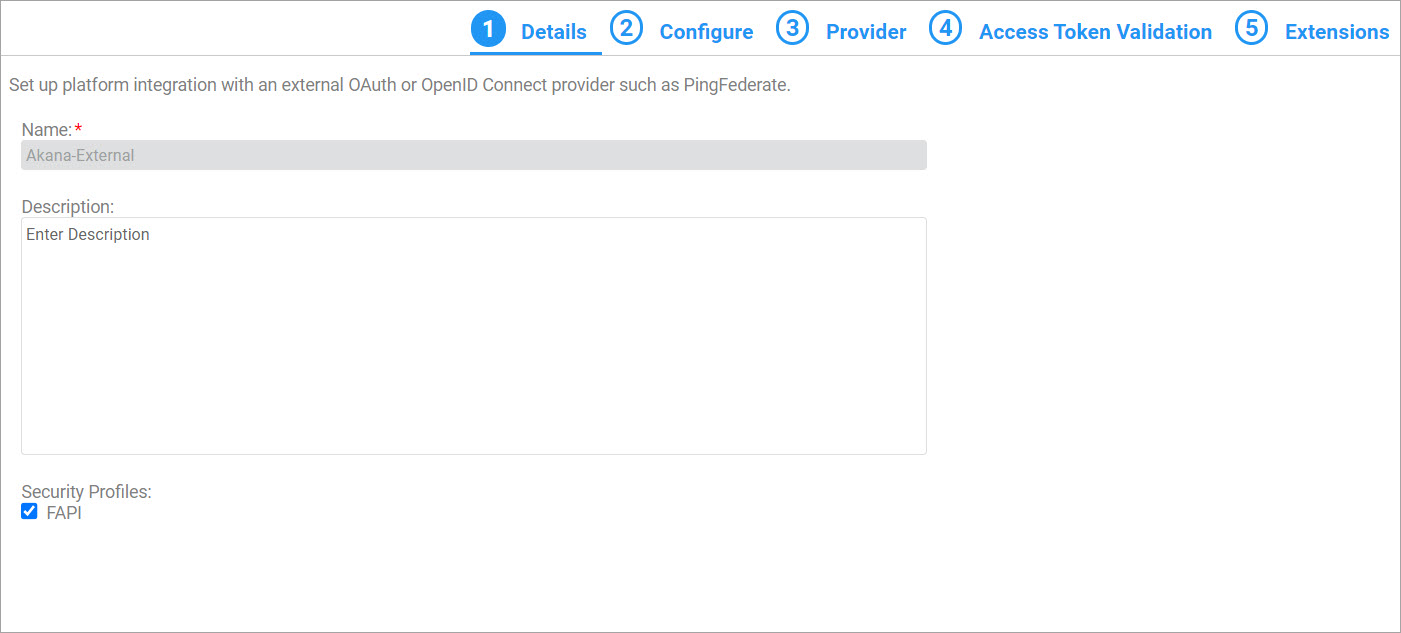
When the FAPI security profile is enabled, the Akana OAuth Policy performs additional validation on the access token included with the API request, as detailed in the FAPI support in the Akana OAuth Policy.
If you are using an external keystore such as a Hardware Security Module (HSM) for signing and decryption, specify the JCA provider for the corresponding HSM. For example, you can configure the JCA Provider values as follows:
- Verify JCA Provider: BC
- Decrypt JCA Provider: nCipherKM (if the token is encrypted)
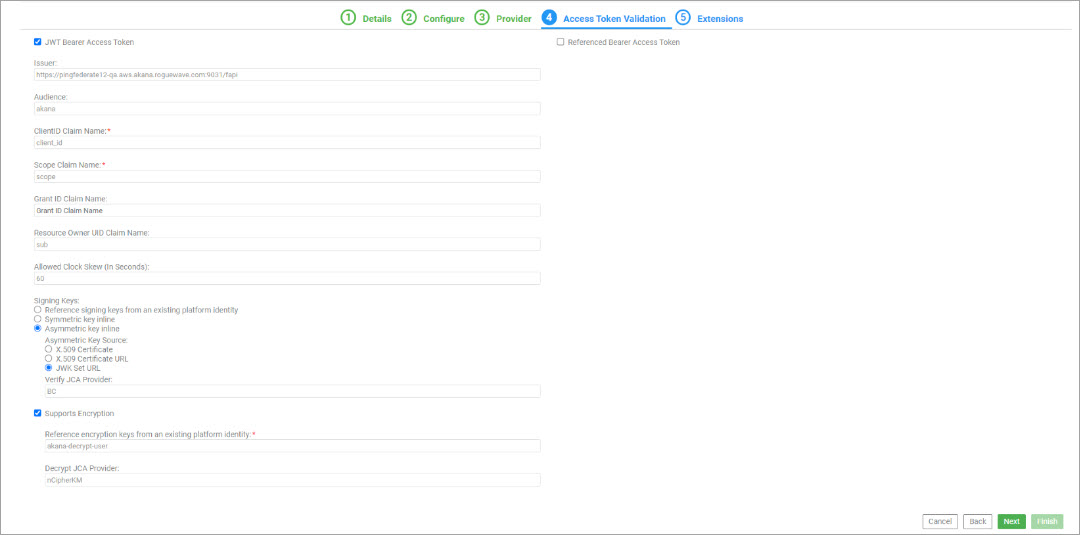
FAPI requirements for Target APIs
The FAPI specifications outline certain requirements for resource servers that downstream APIs must meet. These requirements are separate from the Akana OAuth features, some can be addressed through other capabilities within the Akana Platform.
The resource server with the FAPI endpoints:
- Encode the response in UTF-8.
- Include the Content-Type: application/json HTTP header.
- The server should include the server date in the HTTP Date header, as specified in Section 7.1.1.2 of RFC7231 under Protected resources provisions.
- The server should set the x-fapi-interaction-id response header to the value received from the corresponding FAPI client request header. If the request header was not provided, the server should generate a RFC4122 UUID value to track the interaction, for example, x-fapi-interaction-id: c770aef3-6784-41f7-8e0e-ff5f97bddb3a.
- Log the value of the x-fapi-interaction-id header in the log entry.
- Do not reject requests that include a valid IPv4 or IPv6 address in the x-fapi-customer-ip-address header.
- The API must support the use of Cross-Origin Resource Sharing (CORS) or other appropriate methods to enable JavaScript clients to access the endpoint, if the API decides to allow access for JavaScript clients.
For more details, refer to the following links:
- FAPI 1.0 Baseline- Section 6. Accessing Protected Resources
- FAPI 1.0 Advanced- Section 6. Accessing Protected Resources
FAPI requirements for Confidential Clients
When accessing FAPI-protected APIs through the Akana platform, consider the following settings for the App OAuth Profile.
| Setting | Possible values |
|---|---|
| Application Type | Must be confidential. |
| ID Token Signing Algorithm | Must be either PS256 or ES256. |
| Authentication Method | Must be only Private Key JWT . |
| Private Key JWT Signing Algorithm | Must be either PS256 (RSASSA-PSS using SHA-256) or ES256 (ECDSA using P256 Curve and SHA-256). |
| Require Signed Requests | Must be selected. |
| Request Object Signing Algorithm | Must be either PS256 (RSASSA-PSS using SHA-256) or ES256 (ECDSA using P256 Curve and SHA-256). |
Additionally, the confidential clients must meet the following requirements:
- Include all required parameters within the signed request object (JAR) of the authorization request, as specified in the JWT-Secured Authorization Request (JAR).
- Verify that the authorization response has not been tampered with using the c_hash, s_hash, and at_hash claims in the id_token, if applicable.
Additional resource information
Signature Algorithms Name Mapping
The platform supports both asymmetric and symmetric signature algorithms for encryption. However, when the FAPI security profile is enabled, only asymmetric signature algorithms are supported, and the allowed options are limited to PS256 and ES256. For more information, see What are the options for signing and encryption of JWT access tokens? and What JWT signing algorithms are supported?
The following table provides details on the nomenclature used for signature algorithms across the Akana Platform, including Akana OAuth/OIDC Provider, External OAuth Provider, and App OAuth profile.
| Signature Algorithm | Algorithm Configuration Option 1 | Algorithm Configuration Option 2 |
|---|---|---|
| HS256 | HmacSHA256 | HMAC using SHA-256 |
| HS384 | HmacSHA384 | HMAC using SHA-384 |
| HS512 | HmacSHA512 | HMAC using SHA-512 |
| RS256 | SHA256withRSA | RSA using SHA-256 |
| RS384 | SHA384withRSA | RSA using SHA-384 |
| RS512 | SHA512withRSA | RSA using SHA-512 |
| ES256 | SHA256withECDSA | ECDSA using P256 Curve and SHA-256 |
| ES384 | SHA384withECDSA | ECDSA using P384 Curve and SHA-384 |
| ES512 | SHA512withECDSA | ECDSA using P521 Curve and SHA-512 |
| PS256 | SHA256withRSAandMGF1 | RSASSA-PSS using SHA-256 |
| PS384 | SHA384withRSAandMGF1 | RSASSA-PSS using SHA-384 |
| PS512 | SHA512withRSAandMGF1 | RSASSA-PSS using SHA-512 |
Impact on OpenID Connect Relying Party domain
To use as the OpenID Connect Relying Party domain, create a separate Akana OAuth/OIDC Provider domain without the FAPI profile enabled.